
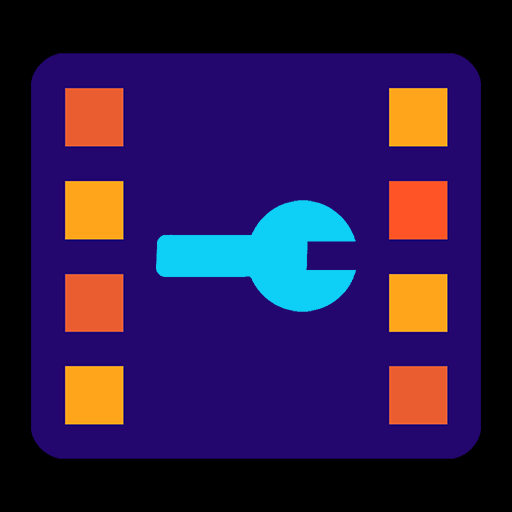
Video Fixer - VFixer
Video Players & Editors | AZ Screen Recorder
在電腦上使用BlueStacks –受到5億以上的遊戲玩家所信任的Android遊戲平台。
Play Video Fixer - VFixer on PC
Video Fixer - VFixer
Is your favorite video corrupted and refusing to play? VFixer is here to help! Whether your video files are damaged due to sudden device shutdowns, dead batteries, or memory shortages, VFixer can repair them quickly and efficiently.
Key Features:
🔧 Comprehensive Video Repair: Fix videos corrupted by unexpected shutdowns, power failures, or storage issues.
🎥 Wide Format Support: Supports a wide range of video formats including MP4, AVI, MOV, and more.
⚡ Fast and Efficient: Quickly restores your videos to their original quality.
👌 User-Friendly Interface: Simple and intuitive interface for easy navigation and use.
👁️ Preview Function: Preview repaired videos before saving them.
🔒 Secure and Reliable: Your data is secure with VFixer, ensuring no loss of video quality.
How to Use:
1. 📂 Select the corrupted video file from your device.
2. 🛠️ Click on the “Repair” button.
3. 🎬 Preview the repaired video to ensure quality.
4. 💾 Save the repaired video back to your device.
Don’t let corrupted videos ruin your memories. Download VFixer - Video Fixer now and bring your videos back to life with just a few taps!
Is your favorite video corrupted and refusing to play? VFixer is here to help! Whether your video files are damaged due to sudden device shutdowns, dead batteries, or memory shortages, VFixer can repair them quickly and efficiently.
Key Features:
🔧 Comprehensive Video Repair: Fix videos corrupted by unexpected shutdowns, power failures, or storage issues.
🎥 Wide Format Support: Supports a wide range of video formats including MP4, AVI, MOV, and more.
⚡ Fast and Efficient: Quickly restores your videos to their original quality.
👌 User-Friendly Interface: Simple and intuitive interface for easy navigation and use.
👁️ Preview Function: Preview repaired videos before saving them.
🔒 Secure and Reliable: Your data is secure with VFixer, ensuring no loss of video quality.
How to Use:
1. 📂 Select the corrupted video file from your device.
2. 🛠️ Click on the “Repair” button.
3. 🎬 Preview the repaired video to ensure quality.
4. 💾 Save the repaired video back to your device.
Don’t let corrupted videos ruin your memories. Download VFixer - Video Fixer now and bring your videos back to life with just a few taps!
在電腦上遊玩Video Fixer - VFixer . 輕易上手.
-
在您的電腦上下載並安裝BlueStacks
-
完成Google登入後即可訪問Play商店,或等你需要訪問Play商店十再登入
-
在右上角的搜索欄中尋找 Video Fixer - VFixer
-
點擊以從搜索結果中安裝 Video Fixer - VFixer
-
完成Google登入(如果您跳過了步驟2),以安裝 Video Fixer - VFixer
-
在首頁畫面中點擊 Video Fixer - VFixer 圖標來啟動遊戲



