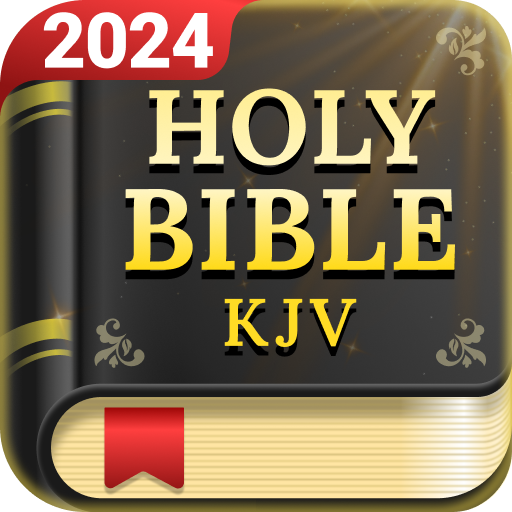Pemutar Video – AnyPlay
Mainkan di PC dengan BlueStacks – platform Game-Game Android, dipercaya oleh lebih dari 500 juta gamer.
Halaman Dimodifikasi Aktif: Feb 19, 2025
Play Video Player - AnyPlay on PC
Main features of AnyPlay:
📺 Enjoy HD video playback of all formats. Customizable subtitles, gesture control, pop-up playback, and other powerful functions fully meet your viewing needs.
🔎 Auto detect and manage all media files on your phone & SD card, presenting them clearly in lists, enabling you to quickly find the media file you need.
🔐 Hide videos to private folder with one click, effectively protecting your privacy.
🎥 Download all videos in HD quality directly from any website or social media.
🎵 Play all formats of HQ music, such as MP3, M4A, etc., and fully immerse yourself in the music.
#What is AnyPlay?#
📽 HD VIDEO PLAYER
- High-quality video playback of all formats
- Subtitle supported: import local subtitles or download online subtitles for free, customize the color & size of subtitles as you like
- Built-in equalizer and reverb effects to give you the best video playback experience
- Smart gesture control fast forward/rewind, adjust brightness, volume, etc.
- Pop-up play: Play video in a floating window while chatting or browsing other apps
- Background play allows you to listen to videos when the screen is off or while browsing other apps
- Quickly mute your video with one click
- Both HW Decoder & SW Decoder are supported
🗂 POWERFUL FILE MANAGER
- Auto-detect & manage all media files on your phone and SD card, including MKV, MP4, M4V, AVI, MOV, 3GP, FLV, WMV, RMVB, TS, etc.
- Manage all media files in one place, view them in folders or playlist
- Hide videos in the private folder to avoid peeking from others
- Sort videos by date, name, length, or size
🎞 HD VIDEO DOWNLOADER
- A built-in browser for easy browsing of all websites
- Fast download HD videos from any website
- Can also be your social media app downloader
- Choose video resolution while downloading: 1080P, 720P, 540P, 480P, 360P, etc.
- Add bookmarks for quick access next time
🎶 HQ MUSIC PLAYER
- Create your own playlist to organize your audio
- Different looping modes for you to choose: shuffle/sequential, repeat one/no loop, AB repeat
- Support equalizer and reverb effects, providing you with a variety of presets to give you the best music playback effect
…
More features are waiting for you to discover!
Wait no more! Download this collection of Video Player, File Manager, Video Downloader, and Music Player right away to enjoy the convenience of fulfilling all your media needs in one place, within Video Player - AnyPlay!
If you have any feedback or suggestions while using our app, please feel free to contact us via anyplayer.feedback@gmail.com.
Mainkan Pemutar Video – AnyPlay di PC Mudah saja memulainya.
-
Unduh dan pasang BlueStacks di PC kamu
-
Selesaikan proses masuk Google untuk mengakses Playstore atau lakukan nanti
-
Cari Pemutar Video – AnyPlay di bilah pencarian di pojok kanan atas
-
Klik untuk menginstal Pemutar Video – AnyPlay dari hasil pencarian
-
Selesaikan proses masuk Google (jika kamu melewati langkah 2) untuk menginstal Pemutar Video – AnyPlay
-
Klik ikon Pemutar Video – AnyPlay di layar home untuk membuka gamenya