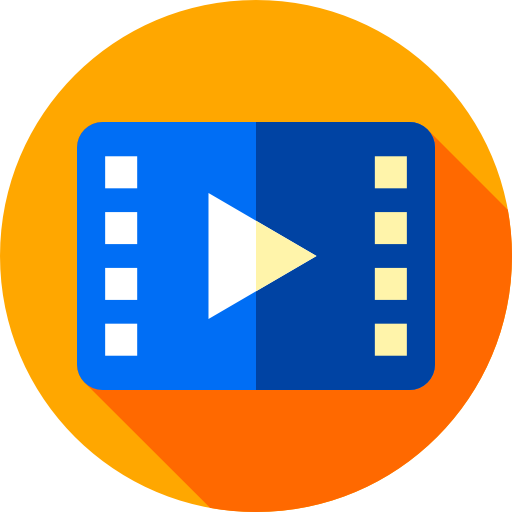HD Video Player - Full Screen Video Player
เล่นบน PC ผ่าน BlueStacks - Android Gaming Platform ที่ได้รับความไว้วางใจจากเกมเมอร์ 500 ล้านคนทั่วโลก
Page Modified on: 14 ตุลาคม 2564
Play HD Video Player - Full Screen Video Player on PC
HD Video Player, you can enjoy fast & stable 4K playback with equalizer & subtitle. and you can even hide your personal videos in the private folder safely with this powerful video player.
Features:
● Speed up, reduce the speed of playing videos
● Customize the video frame currently playing
● Timer off video in Sax Video
● Automatically detect all Video on your phone or tablet.
● Plays all the video formats easily, supports HD videos.
● Small size player so work quickly
● Video playback continues from the last position.
● Control video playback speed, and quick mute.
● Powerful folder view to play video.
● Protect your video with the video lock while watching.
● Select multiple video files and play, share or delete.
● Save video playback history
● Plays video & Pause video in Sax Video Player
● Small memory
● Support subtitle downloader and more.
● Night Mode, Quick Mute & Playback Speed.
● Play video by folder
● Video and Movie player of Sax Video play
● Supports multiple subtitle formats, automatic synchronization
● Find video files, music files by name.
Video Player All Format is a professional video playback tool. It supports ALL video formats, 4K/ultra HD video files, and plays them with high-definition. It is one of the best HD video players for android tablet and android phone.
This Video Player is specifically designed for personalized experience for watching videos of all the formats. The realistic control buttons and interface.
Thank You!!!!
เล่น HD Video Player - Full Screen Video Player บน PC ได้ง่ายกว่า
-
ดาวน์โหลดและติดตั้ง BlueStacks บน PC ของคุณ
-
ลงชื่อเข้าใช้แอคเคาท์ Google เพื่อเข้าสู่ Play Store หรือทำในภายหลัง
-
ค้นหา HD Video Player - Full Screen Video Player ในช่องค้นหาด้านขวาบนของโปรแกรม
-
คลิกเพื่อติดตั้ง HD Video Player - Full Screen Video Player จากผลการค้นหา
-
ลงชื่อเข้าใช้บัญชี Google Account (หากยังไม่ได้ทำในขั้นที่ 2) เพื่อติดตั้ง HD Video Player - Full Screen Video Player
-
คลิกที่ไอคอน HD Video Player - Full Screen Video Player ในหน้าจอเพื่อเริ่มเล่น