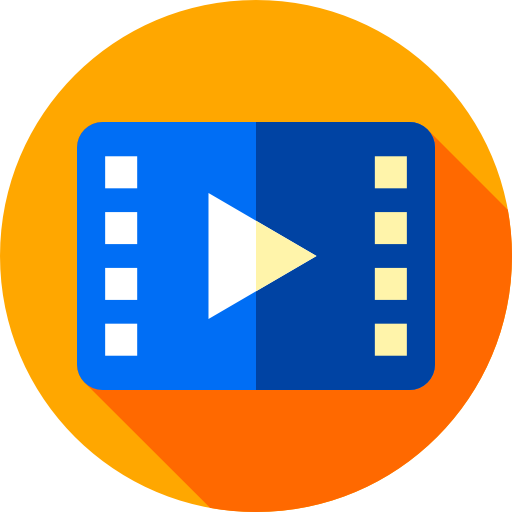HD Video Player - Full Screen Video Player
Chơi trên PC với BlueStacks - Nền tảng chơi game Android, được hơn 500 triệu game thủ tin tưởng.
Trang đã được sửa đổi vào: 14 tháng 10, 2021
Play HD Video Player - Full Screen Video Player on PC
HD Video Player, you can enjoy fast & stable 4K playback with equalizer & subtitle. and you can even hide your personal videos in the private folder safely with this powerful video player.
Features:
● Speed up, reduce the speed of playing videos
● Customize the video frame currently playing
● Timer off video in Sax Video
● Automatically detect all Video on your phone or tablet.
● Plays all the video formats easily, supports HD videos.
● Small size player so work quickly
● Video playback continues from the last position.
● Control video playback speed, and quick mute.
● Powerful folder view to play video.
● Protect your video with the video lock while watching.
● Select multiple video files and play, share or delete.
● Save video playback history
● Plays video & Pause video in Sax Video Player
● Small memory
● Support subtitle downloader and more.
● Night Mode, Quick Mute & Playback Speed.
● Play video by folder
● Video and Movie player of Sax Video play
● Supports multiple subtitle formats, automatic synchronization
● Find video files, music files by name.
Video Player All Format is a professional video playback tool. It supports ALL video formats, 4K/ultra HD video files, and plays them with high-definition. It is one of the best HD video players for android tablet and android phone.
This Video Player is specifically designed for personalized experience for watching videos of all the formats. The realistic control buttons and interface.
Thank You!!!!
Chơi HD Video Player - Full Screen Video Player trên PC. Rất dễ để bắt đầu
-
Tải và cài đặt BlueStacks trên máy của bạn
-
Hoàn tất đăng nhập vào Google để đến PlayStore, hoặc thực hiện sau
-
Tìm HD Video Player - Full Screen Video Player trên thanh tìm kiếm ở góc phải màn hình
-
Nhấn vào để cài đặt HD Video Player - Full Screen Video Player trong danh sách kết quả tìm kiếm
-
Hoàn tất đăng nhập Google (nếu bạn chưa làm bước 2) để cài đặt HD Video Player - Full Screen Video Player
-
Nhấn vào icon HD Video Player - Full Screen Video Player tại màn hình chính để bắt đầu chơi