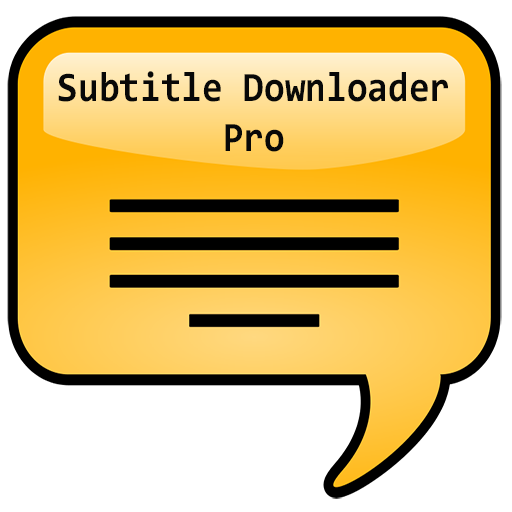5KPlayer - All Format Video Player
Spiele auf dem PC mit BlueStacks - der Android-Gaming-Plattform, der über 500 Millionen Spieler vertrauen.
Seite geändert am: 8. November 2020
Play 5KPlayer - All Format Video Player on PC
5K Player naturally detects and plays Dolbys, RStereo, DTS multi-channel surround sound in any kind of audio format, be it MP3, AAC, OGG, AC3, WMA, FLAC & ALAC lossless, presenting unparalleled experience in sound. 5k Video Player is a free media player that knows how to play every bit just beautifully and genuinely.
This 5k Video Player is a free UHD multimedia player is an online video music downloader as well that supports over 300 online video audio hosting sites. Without subscription, you can free download MP4 MKV AV1 MOV AVI VR 360° in 4K 5K 8K Ultra HD or 1080p HD resolution
which can save you a lot from the hassle of converting subtitle format. 5K Video Player reads the subtitle automatically in the same folder as the video, or you can just simply drag & drop the subtitle file in to the playback in Android Mobile.
All-in-one media player and downloader. 5KPlayer is a free and advanced media player that comes with downloading and mirroring capabilities.
Spiele 5KPlayer - All Format Video Player auf dem PC. Der Einstieg ist einfach.
-
Lade BlueStacks herunter und installiere es auf deinem PC
-
Schließe die Google-Anmeldung ab, um auf den Play Store zuzugreifen, oder mache es später
-
Suche in der Suchleiste oben rechts nach 5KPlayer - All Format Video Player
-
Klicke hier, um 5KPlayer - All Format Video Player aus den Suchergebnissen zu installieren
-
Schließe die Google-Anmeldung ab (wenn du Schritt 2 übersprungen hast), um 5KPlayer - All Format Video Player zu installieren.
-
Klicke auf dem Startbildschirm auf das 5KPlayer - All Format Video Player Symbol, um mit dem Spielen zu beginnen