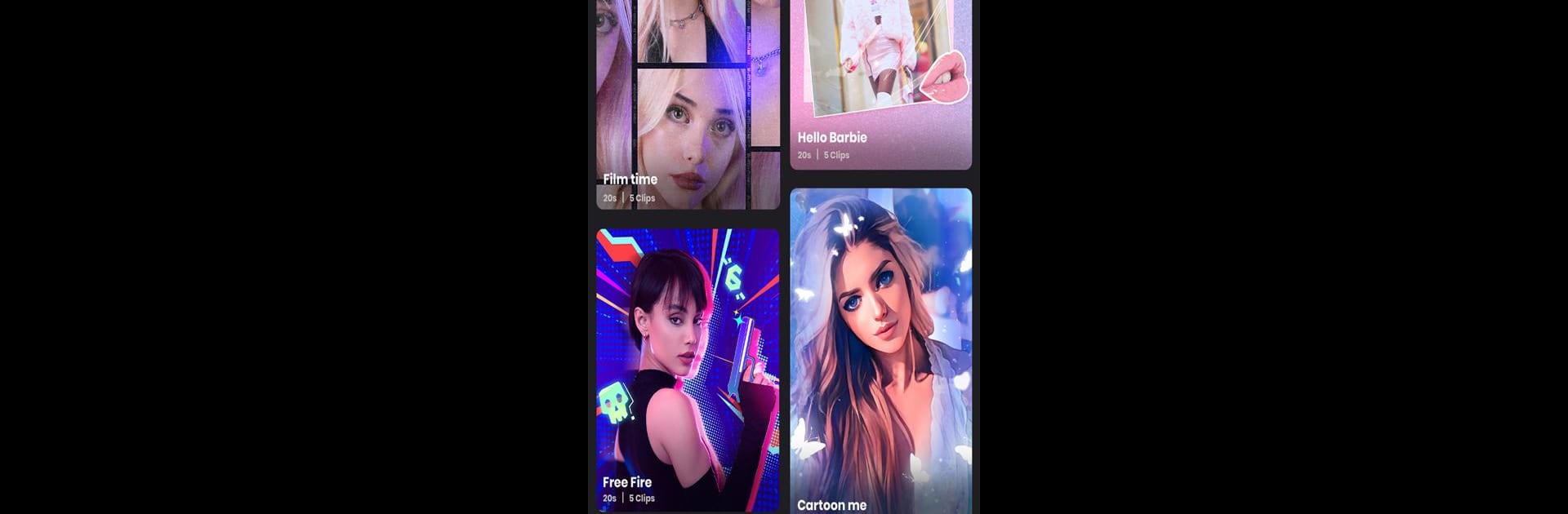

برنامج تصميم فيديوهات Vidma AI
العب على الكمبيوتر الشخصي مع BlueStacks - نظام أندرويد للألعاب ، موثوق به من قبل أكثر من 500 مليون لاعب.
تم تعديل الصفحة في: Mar 17, 2025
Run AI Video Editor - Vidma Cut AI on PC or Mac
Get freedom from your phone’s obvious limitations. Use AI Video Editor – Vidma Cut AI, made by Vidma Video Studio, a Video Players & Editors app on your PC or Mac with BlueStacks, and level up your experience.
About the App
AI Video Editor – Vidma Cut AI is your go-to app for crafting music videos with flair, brought to you by Vidma Video Studio. From Instagram to TikTok, elevate your visuals with trendy effects that make your stories pop. Whether you’re splicing together cherished moments or jazzing up your clips with cool animations, this app lets you unleash your creativity and capture life’s essence in style.
App Features
Free Video Editor & Maker
– Effortless video trimming and movie-making capabilities.
– Seamlessly add transitions and music.
Add Music to Video
– Access over 1000 high-quality songs.
– Extract and edit audio clips or record voice-overs with effects.
Edit Videos Effects & Filters
– Vibrant filters: Glitch, VHS, Retro, and more.
– Cinematic color grading for a pro touch.
Music Video Maker
– Multi-track editing and overlays.
– Easily combine and edit footage at your leisure.
Velocity Edit Maker
– Create speed-up/slow-motion clips.
– Sync to music beats with precision.
Professional Video Editing
– Chroma Key and BG removal tools.
– Blend overlays and freeze frames.
Share Videos with Razor-sharp Quality
– Export videos in crisp 4K.
– Resize for all social media platforms.
Explore AI Video Editor – Vidma Cut AI on BlueStacks for a seamless editing experience.
Ready to experience AI Video Editor – Vidma Cut AI on a bigger screen, in all its glory? Download BlueStacks now.
العب برنامج تصميم فيديوهات Vidma AI على جهاز الكمبيوتر. من السهل البدء.
-
قم بتنزيل BlueStacks وتثبيته على جهاز الكمبيوتر الخاص بك
-
أكمل تسجيل الدخول إلى Google للوصول إلى متجر Play ، أو قم بذلك لاحقًا
-
ابحث عن برنامج تصميم فيديوهات Vidma AI في شريط البحث أعلى الزاوية اليمنى
-
انقر لتثبيت برنامج تصميم فيديوهات Vidma AI من نتائج البحث
-
أكمل تسجيل الدخول إلى Google (إذا تخطيت الخطوة 2) لتثبيت برنامج تصميم فيديوهات Vidma AI
-
انقر على أيقونة برنامج تصميم فيديوهات Vidma AI على الشاشة الرئيسية لبدء اللعب




