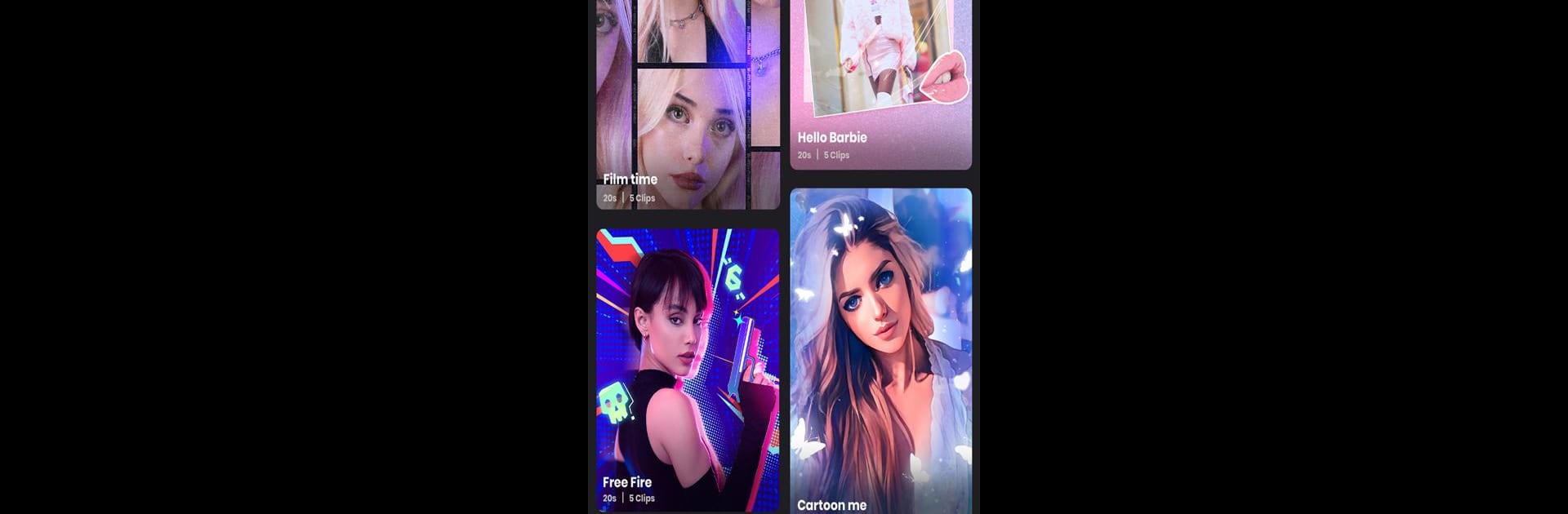

Vidma CUT - AI Chỉnh video
Chơi trên PC với BlueStacks - Nền tảng chơi game Android, được hơn 500 triệu game thủ tin tưởng.
Trang đã được sửa đổi vào: Mar 17, 2025
Run AI Video Editor - Vidma Cut AI on PC or Mac
Get freedom from your phone’s obvious limitations. Use AI Video Editor – Vidma Cut AI, made by Vidma Video Studio, a Video Players & Editors app on your PC or Mac with BlueStacks, and level up your experience.
About the App
AI Video Editor – Vidma Cut AI is your go-to app for crafting music videos with flair, brought to you by Vidma Video Studio. From Instagram to TikTok, elevate your visuals with trendy effects that make your stories pop. Whether you’re splicing together cherished moments or jazzing up your clips with cool animations, this app lets you unleash your creativity and capture life’s essence in style.
App Features
Free Video Editor & Maker
– Effortless video trimming and movie-making capabilities.
– Seamlessly add transitions and music.
Add Music to Video
– Access over 1000 high-quality songs.
– Extract and edit audio clips or record voice-overs with effects.
Edit Videos Effects & Filters
– Vibrant filters: Glitch, VHS, Retro, and more.
– Cinematic color grading for a pro touch.
Music Video Maker
– Multi-track editing and overlays.
– Easily combine and edit footage at your leisure.
Velocity Edit Maker
– Create speed-up/slow-motion clips.
– Sync to music beats with precision.
Professional Video Editing
– Chroma Key and BG removal tools.
– Blend overlays and freeze frames.
Share Videos with Razor-sharp Quality
– Export videos in crisp 4K.
– Resize for all social media platforms.
Explore AI Video Editor – Vidma Cut AI on BlueStacks for a seamless editing experience.
Ready to experience AI Video Editor – Vidma Cut AI on a bigger screen, in all its glory? Download BlueStacks now.
Chơi Vidma CUT - AI Chỉnh video trên PC. Rất dễ để bắt đầu
-
Tải và cài đặt BlueStacks trên máy của bạn
-
Hoàn tất đăng nhập vào Google để đến PlayStore, hoặc thực hiện sau
-
Tìm Vidma CUT - AI Chỉnh video trên thanh tìm kiếm ở góc phải màn hình
-
Nhấn vào để cài đặt Vidma CUT - AI Chỉnh video trong danh sách kết quả tìm kiếm
-
Hoàn tất đăng nhập Google (nếu bạn chưa làm bước 2) để cài đặt Vidma CUT - AI Chỉnh video
-
Nhấn vào icon Vidma CUT - AI Chỉnh video tại màn hình chính để bắt đầu chơi




