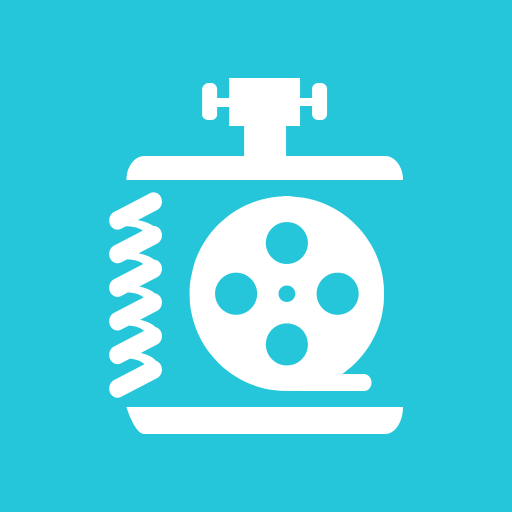Video to MP3 Converter - Mp3 Video Converter
BlueStacksを使ってPCでプレイ - 5憶以上のユーザーが愛用している高機能Androidゲーミングプラットフォーム
Play Video to MP3 Converter - Mp3 Video Converter on PC
Support various formats of media input:
● Audio Cutter & Video Cutter.
● Audio Merger.
● Add cover image to mp3 files.
● Support MP4, MKV, FLV, AVI, WMV, etc.
● Support mp3, wav, ogg, m4a, acc, flac etc.
● Edit information(Title, Album, Artist, Genre).
● Sound Boost.
Support various formats of audios output:
● Including MP3, AAC.
● Background Conversion and Batch Conversion.
● Support Bitrate 64kb/s, 128kb/s, 192kb/s, 256kb/s, 320kb/s, etc.
● Set as Ringtone.
● Video Trimmer & Video Cutter
With this video cutter, you can trim and cut video files to get your favorite video clips fast. Then you can extract music from the video.
● Audio cutter & Ringtone Maker
MP3 Video Converter is also a powerful audio cutter and ringtone maker. It is designed for video to audio editing, cutting, sharing and set as ringtone or notification sound.
● Audio Merger
MP3 Video Converter is also provide facility to Merge audio files in to single audio file.
● Change Audio Voice
MP3 Video Converter is also provide facility to change audio tempo like slow motion and fast by 1x,2x and more.
ALL in one media converter
A must-have media converter tool with video cutter, mp3 cutter, audio editor, ringtone maker and mp4 to mp3 converter.
Video to MP3 Converter
Convert mp4 to mp3, video to audio, and save as music. You can listen high quality mp3 songs on your phone.
MP3 Video Converter
With this great MP3 Video Converter, you can extract music from your favorite videos and set as ringtone. It is the easiest-to-use mp3 converter and video converter.
Video to MP3 Converter is the best audio cutter and mp4 to mp3 converter for android. It’s simple, powerful, and totally FREE.
If you have any query Or Suggestions, then please leave the details in comments or email us. We’ll try to implement in future release.
Video to MP3 Converter - Mp3 Video ConverterをPCでプレイ
-
BlueStacksをダウンロードしてPCにインストールします。
-
GoogleにサインインしてGoogle Play ストアにアクセスします。(こちらの操作は後で行っても問題ありません)
-
右上の検索バーにVideo to MP3 Converter - Mp3 Video Converterを入力して検索します。
-
クリックして検索結果からVideo to MP3 Converter - Mp3 Video Converterをインストールします。
-
Googleサインインを完了してVideo to MP3 Converter - Mp3 Video Converterをインストールします。※手順2を飛ばしていた場合
-
ホーム画面にてVideo to MP3 Converter - Mp3 Video Converterのアイコンをクリックしてアプリを起動します。