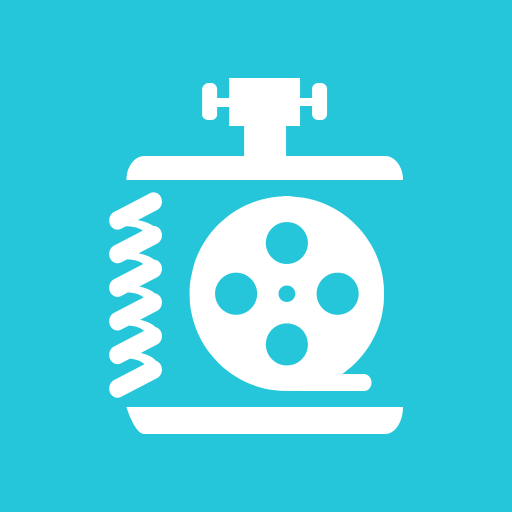Video to MP3 Converter - Mp3 Video Converter
视频播放和编辑 | VidSoftLab
在電腦上使用BlueStacks –受到5億以上的遊戲玩家所信任的Android遊戲平台。
Play Video to MP3 Converter - Mp3 Video Converter on PC
Video to MP3 Converter is a Real converter, you can cut and trim video files and convert video to MP3 & AAC with many options. You can extract high quality mp3 songs from video FAST.You can change audio voice in 1x,2x and more.
Support various formats of media input:
● Audio Cutter & Video Cutter.
● Audio Merger.
● Add cover image to mp3 files.
● Support MP4, MKV, FLV, AVI, WMV, etc.
● Support mp3, wav, ogg, m4a, acc, flac etc.
● Edit information(Title, Album, Artist, Genre).
● Sound Boost.
Support various formats of audios output:
● Including MP3, AAC.
● Background Conversion and Batch Conversion.
● Support Bitrate 64kb/s, 128kb/s, 192kb/s, 256kb/s, 320kb/s, etc.
● Set as Ringtone.
● Video Trimmer & Video Cutter
With this video cutter, you can trim and cut video files to get your favorite video clips fast. Then you can extract music from the video.
● Audio cutter & Ringtone Maker
MP3 Video Converter is also a powerful audio cutter and ringtone maker. It is designed for video to audio editing, cutting, sharing and set as ringtone or notification sound.
● Audio Merger
MP3 Video Converter is also provide facility to Merge audio files in to single audio file.
● Change Audio Voice
MP3 Video Converter is also provide facility to change audio tempo like slow motion and fast by 1x,2x and more.
ALL in one media converter
A must-have media converter tool with video cutter, mp3 cutter, audio editor, ringtone maker and mp4 to mp3 converter.
Video to MP3 Converter
Convert mp4 to mp3, video to audio, and save as music. You can listen high quality mp3 songs on your phone.
MP3 Video Converter
With this great MP3 Video Converter, you can extract music from your favorite videos and set as ringtone. It is the easiest-to-use mp3 converter and video converter.
Video to MP3 Converter is the best audio cutter and mp4 to mp3 converter for android. It’s simple, powerful, and totally FREE.
If you have any query Or Suggestions, then please leave the details in comments or email us. We’ll try to implement in future release.
Support various formats of media input:
● Audio Cutter & Video Cutter.
● Audio Merger.
● Add cover image to mp3 files.
● Support MP4, MKV, FLV, AVI, WMV, etc.
● Support mp3, wav, ogg, m4a, acc, flac etc.
● Edit information(Title, Album, Artist, Genre).
● Sound Boost.
Support various formats of audios output:
● Including MP3, AAC.
● Background Conversion and Batch Conversion.
● Support Bitrate 64kb/s, 128kb/s, 192kb/s, 256kb/s, 320kb/s, etc.
● Set as Ringtone.
● Video Trimmer & Video Cutter
With this video cutter, you can trim and cut video files to get your favorite video clips fast. Then you can extract music from the video.
● Audio cutter & Ringtone Maker
MP3 Video Converter is also a powerful audio cutter and ringtone maker. It is designed for video to audio editing, cutting, sharing and set as ringtone or notification sound.
● Audio Merger
MP3 Video Converter is also provide facility to Merge audio files in to single audio file.
● Change Audio Voice
MP3 Video Converter is also provide facility to change audio tempo like slow motion and fast by 1x,2x and more.
ALL in one media converter
A must-have media converter tool with video cutter, mp3 cutter, audio editor, ringtone maker and mp4 to mp3 converter.
Video to MP3 Converter
Convert mp4 to mp3, video to audio, and save as music. You can listen high quality mp3 songs on your phone.
MP3 Video Converter
With this great MP3 Video Converter, you can extract music from your favorite videos and set as ringtone. It is the easiest-to-use mp3 converter and video converter.
Video to MP3 Converter is the best audio cutter and mp4 to mp3 converter for android. It’s simple, powerful, and totally FREE.
If you have any query Or Suggestions, then please leave the details in comments or email us. We’ll try to implement in future release.
在電腦上遊玩Video to MP3 Converter - Mp3 Video Converter . 輕易上手.
-
在您的電腦上下載並安裝BlueStacks
-
完成Google登入後即可訪問Play商店,或等你需要訪問Play商店十再登入
-
在右上角的搜索欄中尋找 Video to MP3 Converter - Mp3 Video Converter
-
點擊以從搜索結果中安裝 Video to MP3 Converter - Mp3 Video Converter
-
完成Google登入(如果您跳過了步驟2),以安裝 Video to MP3 Converter - Mp3 Video Converter
-
在首頁畫面中點擊 Video to MP3 Converter - Mp3 Video Converter 圖標來啟動遊戲