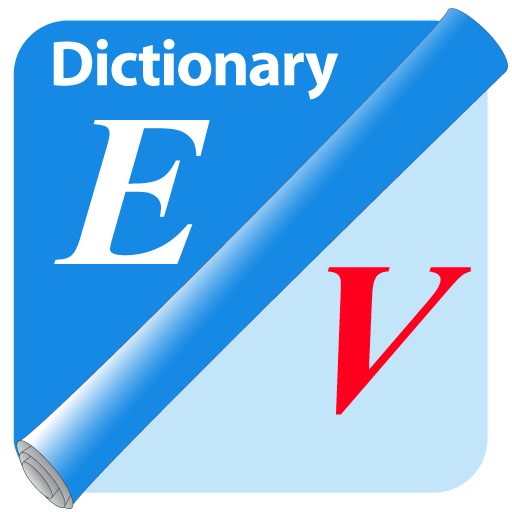Kadict - từ điển Việt (Mới)
Chơi trên PC với BlueStacks - Nền tảng chơi game Android, được hơn 500 triệu game thủ tin tưởng.
Trang đã được sửa đổi vào: 3 tháng 10, 2018
Play Kadict - từ điển Việt on PC
- Kadict is a multi-lingual dictionary compiled and developed with the non-profit purpose by an enthusiast of foreign languages and ICT.
- Kadict consists of the following databases: English-Vietnamese-English, French-Vietnamese-French, Japanese-Vietnamese-Japanese, Chinese-Vietnamese-Chinese, Russian-Vietnamese-Russian, Korean-Vietnamese-Korean and English Talking database. Typically, the English-Vietnamese and Vietnamese-English ones have aproximately 390,000 and 430,000 entries respectively including not only everyday words and phrases but also terms of various areas such as business, finance, technology, natural sciences, etc.
- Kadict and its databases are completely free of charge. The app works offline and does not include any pieces of adware.
- For Vietnamese learners of English, Kadict provides the English Grammar Essentials and English Talking database.
- Saving history and favourite words/phrases is a key feature of Kadict.
- That Gesture is integrated into Kadict allows users to look up by writing/drawing directly on the screen.
- Kadict does not store its databases on device’s internal memory. Instead, the databases are all kept on sdcard.
- From other apps using ActionBar - Share, Kadict can be called up so that a selected word can be looked up for its meaning and definition.
- Kadict has intuitive graphical user interface, completely in Vietnamese with clear definitions and tidy layout of definition page.
- It is easy to install Kadict and its databases. The app and databases can be saparetely downloaded and installed on request.
- Kadict can work flawlessly on Android versions ranging from Donut (1.6) to Jelly Bean (4.3). However, Kadict operates optimally on Android versions 4.x.x Ice Cream Sandwich and the later)
Visit http://nguyenvietkhoa.edu.vn/2016/08/12/kadict-tu-dien-viet-cho-android-moi/ for more information.
Chơi Kadict - từ điển Việt (Mới) trên PC. Rất dễ để bắt đầu
-
Tải và cài đặt BlueStacks trên máy của bạn
-
Hoàn tất đăng nhập vào Google để đến PlayStore, hoặc thực hiện sau
-
Tìm Kadict - từ điển Việt (Mới) trên thanh tìm kiếm ở góc phải màn hình
-
Nhấn vào để cài đặt Kadict - từ điển Việt (Mới) trong danh sách kết quả tìm kiếm
-
Hoàn tất đăng nhập Google (nếu bạn chưa làm bước 2) để cài đặt Kadict - từ điển Việt (Mới)
-
Nhấn vào icon Kadict - từ điển Việt (Mới) tại màn hình chính để bắt đầu chơi