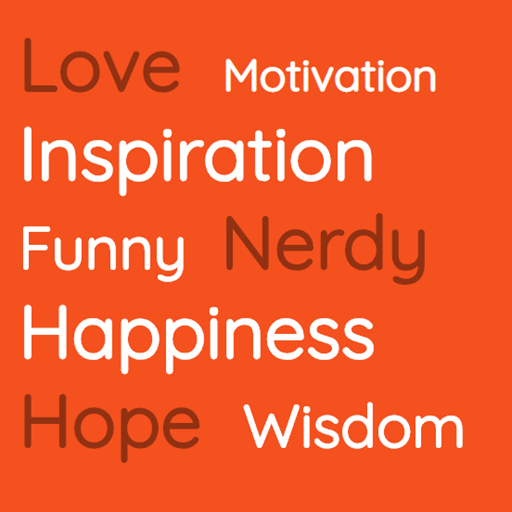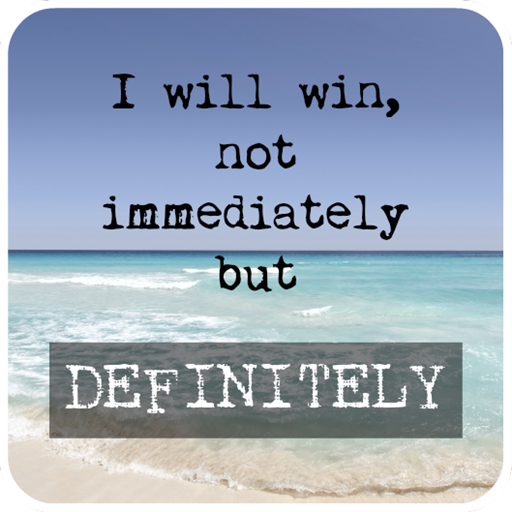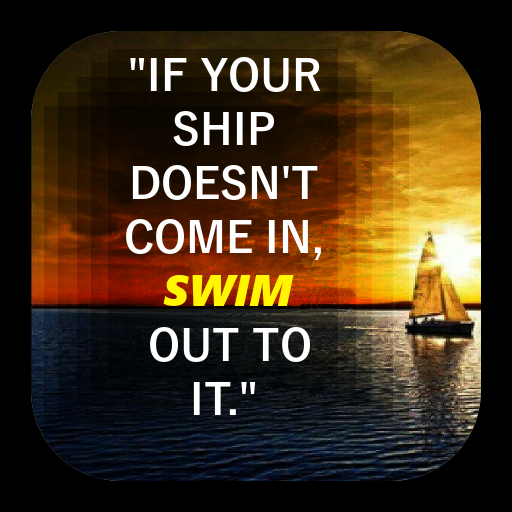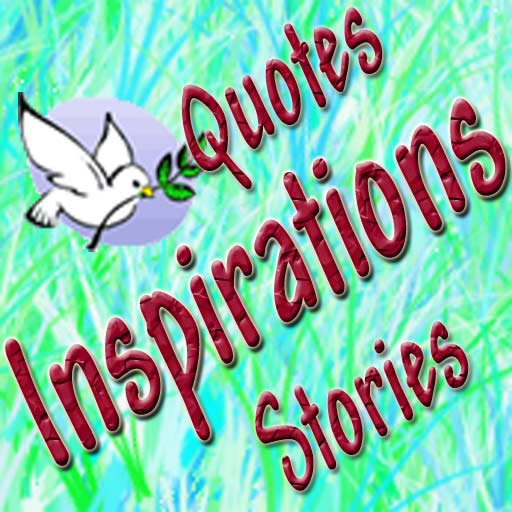
Inspirations
Play on PC with BlueStacks – the Android Gaming Platform, trusted by 500M+ gamers.
Page Modified on: January 1, 2020
Play Inspirations on PC
Inspirations will fill your life with motivation and provide you the necessary push to achieve your dreams. One of the best motivational apps to provide inspiration and motivation by short, positive quotes, pics and stories.
One stop place for your daily motivation.
Features-
Inspirational quotes free
Inspirational quotes with pictures
Motivational stories
Motivational videos
All hand-picked content
Motivational quotes wallpaper
Best quotes with images
Some of the best "Motivational Pictures" you’ve ever seen. Feel free to like and share with your Best Friends.
Nice Features Of "Motivational Quotes" Application
- Inspirational Quotes, Stories, Pictures/Images and Videos.
- Support for landscape mode.
- You can Share to Facebook, Twitter, Google+, Pinterest, Tumblr, Flickr, Stumble and Instagram.
Free Download!
Now, get daily, weekly or biweekly notifications for motivational quotes. Subscribe to the quotes notifications in the frequency of your choice and never run out of motivation in your life.
Play Inspirations on PC. It’s easy to get started.
-
Download and install BlueStacks on your PC
-
Complete Google sign-in to access the Play Store, or do it later
-
Look for Inspirations in the search bar at the top right corner
-
Click to install Inspirations from the search results
-
Complete Google sign-in (if you skipped step 2) to install Inspirations
-
Click the Inspirations icon on the home screen to start playing