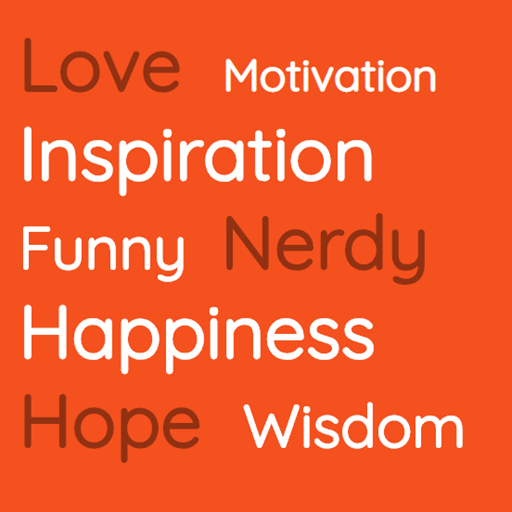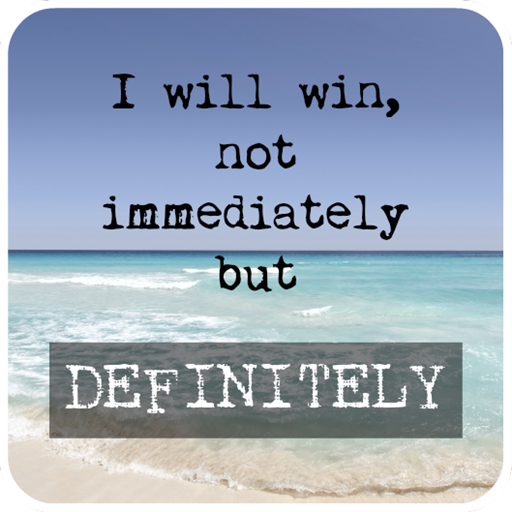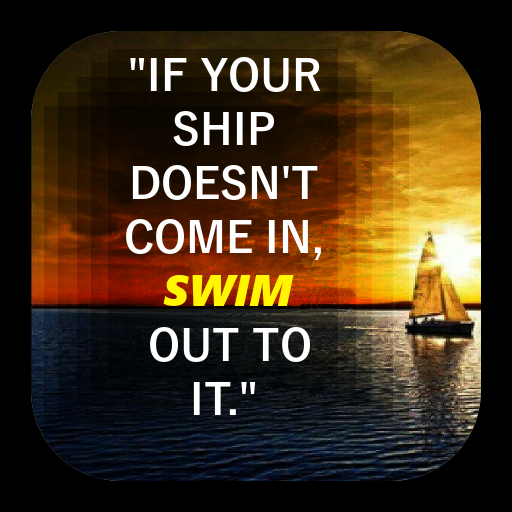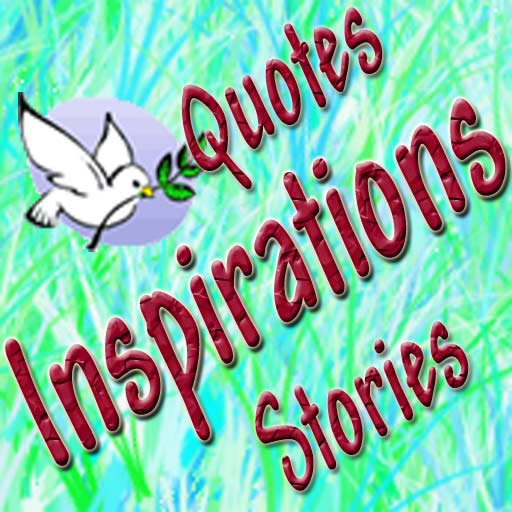
Inspirations
Gioca su PC con BlueStacks: la piattaforma di gioco Android, considerata affidabile da oltre 500 milioni di giocatori.
Pagina modificata il: 1 gennaio 2020
Play Inspirations on PC
Inspirations will fill your life with motivation and provide you the necessary push to achieve your dreams. One of the best motivational apps to provide inspiration and motivation by short, positive quotes, pics and stories.
One stop place for your daily motivation.
Features-
Inspirational quotes free
Inspirational quotes with pictures
Motivational stories
Motivational videos
All hand-picked content
Motivational quotes wallpaper
Best quotes with images
Some of the best "Motivational Pictures" you’ve ever seen. Feel free to like and share with your Best Friends.
Nice Features Of "Motivational Quotes" Application
- Inspirational Quotes, Stories, Pictures/Images and Videos.
- Support for landscape mode.
- You can Share to Facebook, Twitter, Google+, Pinterest, Tumblr, Flickr, Stumble and Instagram.
Free Download!
Now, get daily, weekly or biweekly notifications for motivational quotes. Subscribe to the quotes notifications in the frequency of your choice and never run out of motivation in your life.
Gioca Inspirations su PC. È facile iniziare.
-
Scarica e installa BlueStacks sul tuo PC
-
Completa l'accesso a Google per accedere al Play Store o eseguilo in un secondo momento
-
Cerca Inspirations nella barra di ricerca nell'angolo in alto a destra
-
Fai clic per installare Inspirations dai risultati della ricerca
-
Completa l'accesso a Google (se hai saltato il passaggio 2) per installare Inspirations
-
Fai clic sull'icona Inspirations nella schermata principale per iniziare a giocare