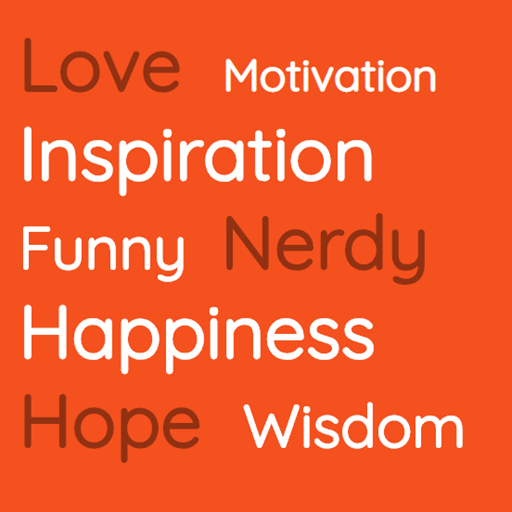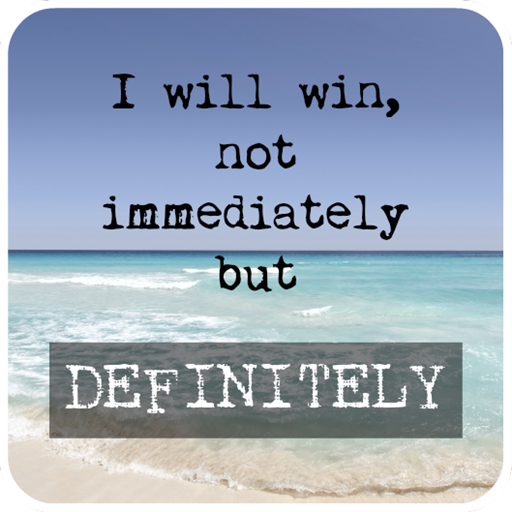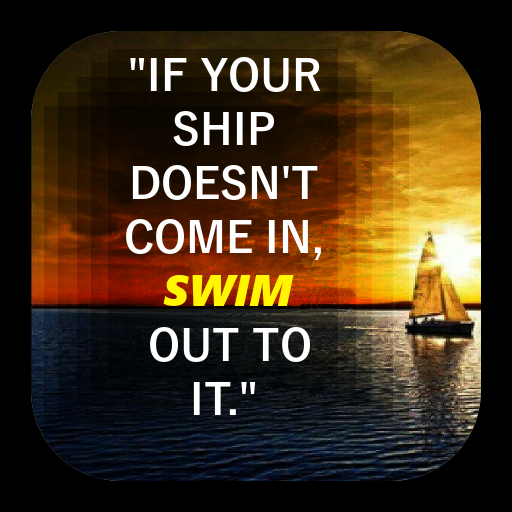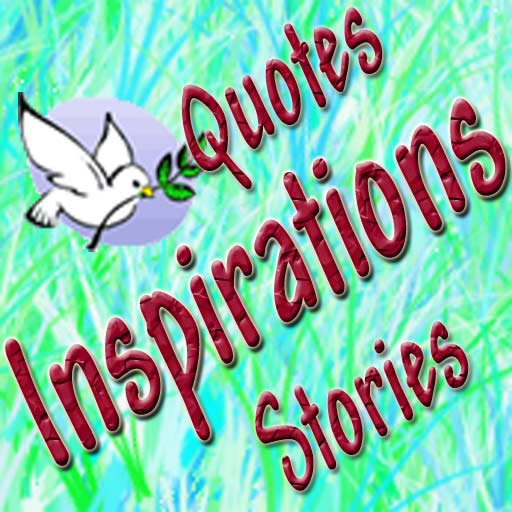
Inspirations
Graj na PC z BlueStacks – Platforma gamingowa Android, która uzyskała zaufanie ponad 500 milionów graczy!
Strona zmodyfikowana w dniu: 1 stycznia 2020
Play Inspirations on PC
Inspirations will fill your life with motivation and provide you the necessary push to achieve your dreams. One of the best motivational apps to provide inspiration and motivation by short, positive quotes, pics and stories.
One stop place for your daily motivation.
Features-
Inspirational quotes free
Inspirational quotes with pictures
Motivational stories
Motivational videos
All hand-picked content
Motivational quotes wallpaper
Best quotes with images
Some of the best "Motivational Pictures" you’ve ever seen. Feel free to like and share with your Best Friends.
Nice Features Of "Motivational Quotes" Application
- Inspirational Quotes, Stories, Pictures/Images and Videos.
- Support for landscape mode.
- You can Share to Facebook, Twitter, Google+, Pinterest, Tumblr, Flickr, Stumble and Instagram.
Free Download!
Now, get daily, weekly or biweekly notifications for motivational quotes. Subscribe to the quotes notifications in the frequency of your choice and never run out of motivation in your life.
Zagraj w Inspirations na PC. To takie proste.
-
Pobierz i zainstaluj BlueStacks na PC
-
Zakończ pomyślnie ustawienie Google, aby otrzymać dostęp do sklepu Play, albo zrób to później.
-
Wyszukaj Inspirations w pasku wyszukiwania w prawym górnym rogu.
-
Kliknij, aby zainstalować Inspirations z wyników wyszukiwania
-
Ukończ pomyślnie rejestrację Google (jeśli krok 2 został pominięty) aby zainstalować Inspirations
-
Klinij w ikonę Inspirations na ekranie startowym, aby zacząć grę