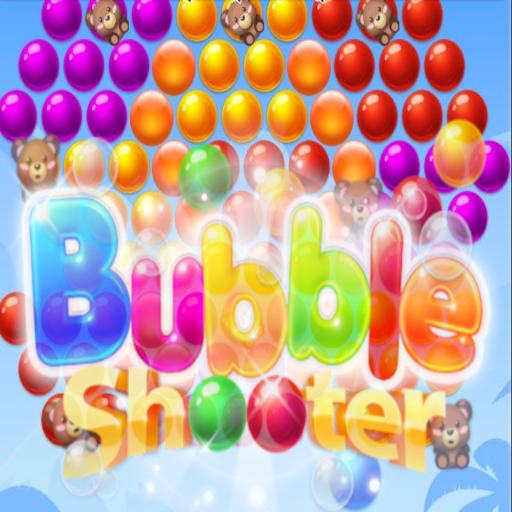Bubble Shooter Adventures – A
Jouez sur PC avec BlueStacks - la plate-forme de jeu Android, approuvée par + 500M de joueurs.
Page Modifiée le: 30 janv. 2020
Play Bubble Shooter Adventures – A on PC
Rescue Baby Birds: The Birds need help! Blast bubble shooter puzzles to rescue them.
In game, you are the cute boy with the help of the Dog who goes through the challenges to rescue little birds.
+ FEATURES:
- Bubble Shooter Adventures – A New Match 3 Game through 600+ levels with fun obstacles and coming more...
- Match 3 bubbles to pop them in this magical puzzle shooting adventure.
- Bubble Shooter Adventures is match three game with modes and cute characters!
- Easily sync the game between devices when connected to the Internet through Facebook.
- Power Ups: Blast bubble shooter powers to make smart moves.
- Pop with Power: Match bubbles & fill medals to create supercharged matches.
- Leader boards to watch your friends and competitors!
- A free & easy to play bubble shooter, challenging to master!
- Available to play on Kindle, Android and Tablets devices.
+ HOW TO PLAY
- Tap where you want the bubble.
- To group of match 3 or more bubbles with same color to make them burst.
- Less shoots you pass a level, higher score you'll get. Try to score high and earn 3 stars on every level!
--------------------------*******--------------------------
Please follow us to receive the new updates of our product:
Website: http://up.smartants.net
Facebook: https://facebook.com/vimotech.studio
Dear users, please send your feedbacks to the following address:
tannm@smartants.net, tannm.vn@gmail.com
Please Note! While Up is free to play and enjoy, some in-game items and functions can be can be purchased for real money.
If you don't want this option enabled, please disable in-app purchases.
Jouez à Bubble Shooter Adventures – A sur PC. C'est facile de commencer.
-
Téléchargez et installez BlueStacks sur votre PC
-
Connectez-vous à Google pour accéder au Play Store ou faites-le plus tard
-
Recherchez Bubble Shooter Adventures – A dans la barre de recherche dans le coin supérieur droit
-
Cliquez pour installer Bubble Shooter Adventures – A à partir des résultats de la recherche
-
Connectez-vous à Google (si vous avez ignoré l'étape 2) pour installer Bubble Shooter Adventures – A
-
Cliquez sur l'icône Bubble Shooter Adventures – A sur l'écran d'accueil pour commencer à jouer