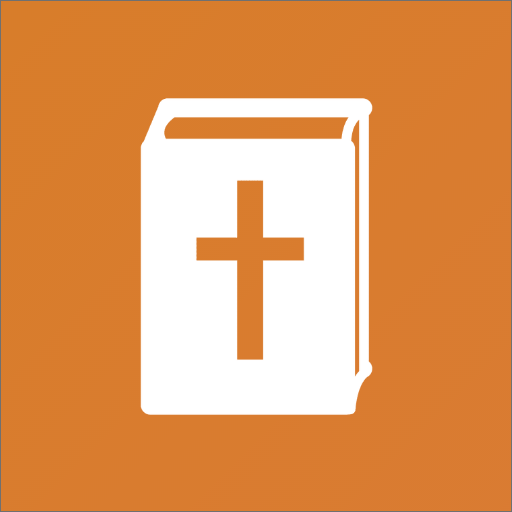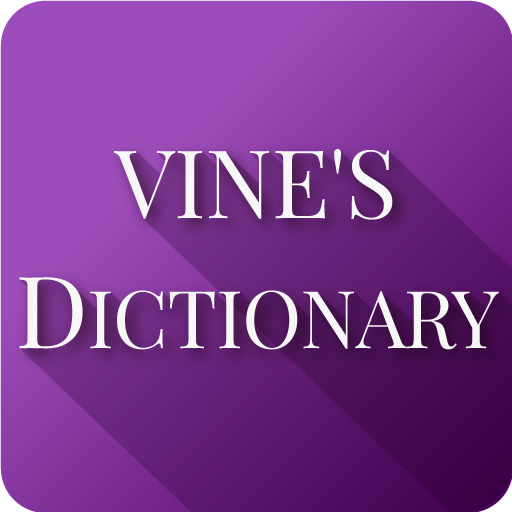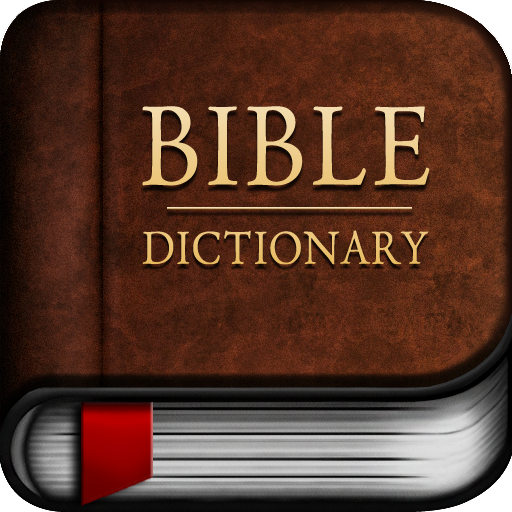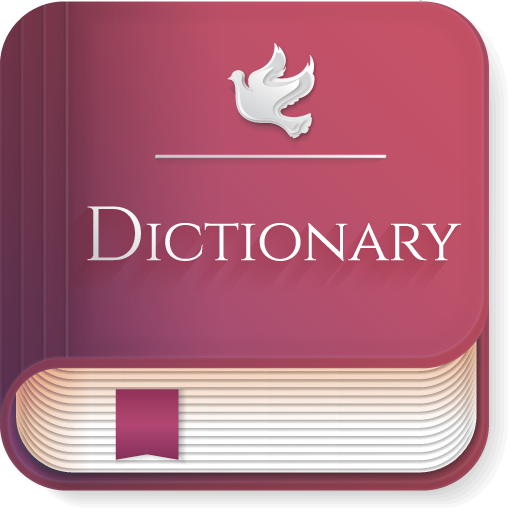
Vines Expository Bible Dictionary
Jouez sur PC avec BlueStacks - la plate-forme de jeu Android, approuvée par + 500M de joueurs.
Page Modifiée le: 4 décembre 2018
Play Vines Expository Bible Dictionary on PC
- "The present volumes are produced especially for the help of those who do not study Greek, though it is hoped that those who are familiar with the original will find them useful."
It provides a concise meaning of the original Greek word, often providing Bible verse references as examples. If there are several Greek words that may translate to the same English word, Vine's distinguishes the shadings of meaning and connotation that may be lost in the English translation. For example, there are a number of Greek words that may be translated by the English word love.
Vine's also provides the definition of a word (as used in the King James Version) more accurately than an English dictionary, because it expands the Greek use of the word.
Jouez à Vines Expository Bible Dictionary sur PC. C'est facile de commencer.
-
Téléchargez et installez BlueStacks sur votre PC
-
Connectez-vous à Google pour accéder au Play Store ou faites-le plus tard
-
Recherchez Vines Expository Bible Dictionary dans la barre de recherche dans le coin supérieur droit
-
Cliquez pour installer Vines Expository Bible Dictionary à partir des résultats de la recherche
-
Connectez-vous à Google (si vous avez ignoré l'étape 2) pour installer Vines Expository Bible Dictionary
-
Cliquez sur l'icône Vines Expository Bible Dictionary sur l'écran d'accueil pour commencer à jouer