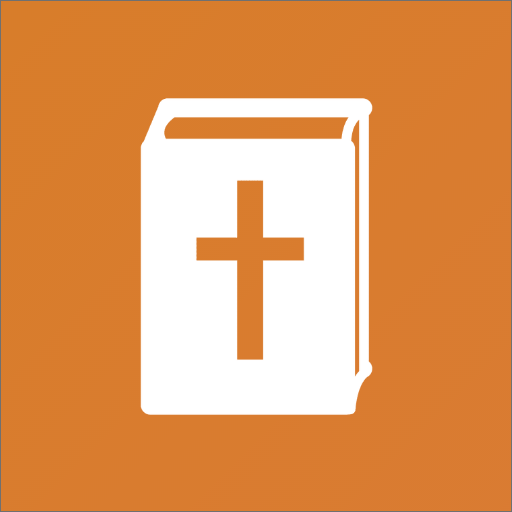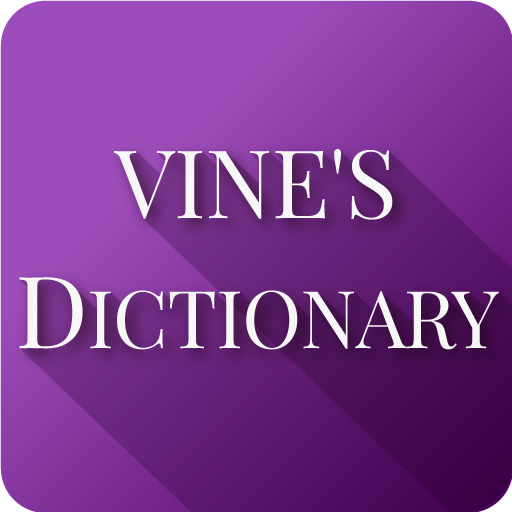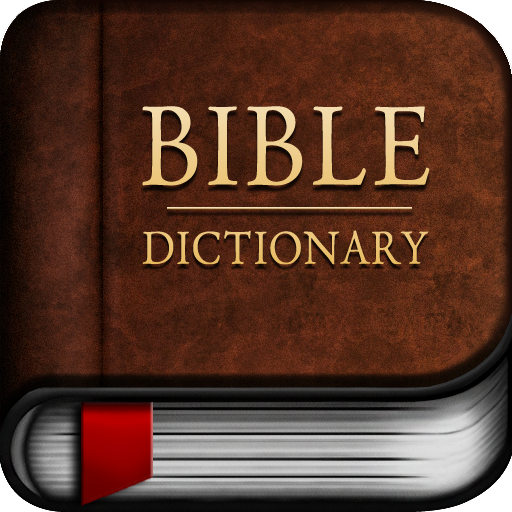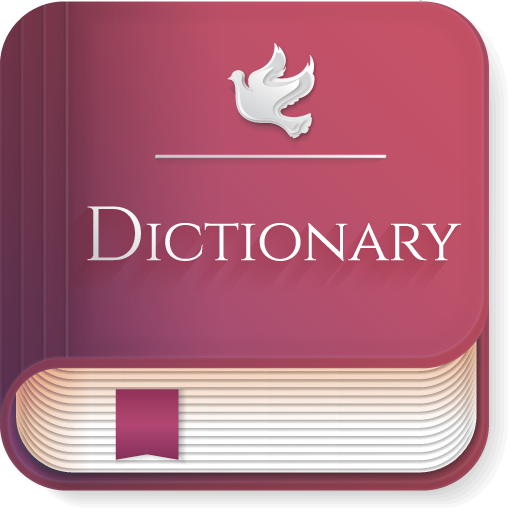
Vines Expository Bible Dictionary
Graj na PC z BlueStacks – Platforma gamingowa Android, która uzyskała zaufanie ponad 500 milionów graczy!
Strona zmodyfikowana w dniu: 4 grudnia 2018
Play Vines Expository Bible Dictionary on PC
- "The present volumes are produced especially for the help of those who do not study Greek, though it is hoped that those who are familiar with the original will find them useful."
It provides a concise meaning of the original Greek word, often providing Bible verse references as examples. If there are several Greek words that may translate to the same English word, Vine's distinguishes the shadings of meaning and connotation that may be lost in the English translation. For example, there are a number of Greek words that may be translated by the English word love.
Vine's also provides the definition of a word (as used in the King James Version) more accurately than an English dictionary, because it expands the Greek use of the word.
Zagraj w Vines Expository Bible Dictionary na PC. To takie proste.
-
Pobierz i zainstaluj BlueStacks na PC
-
Zakończ pomyślnie ustawienie Google, aby otrzymać dostęp do sklepu Play, albo zrób to później.
-
Wyszukaj Vines Expository Bible Dictionary w pasku wyszukiwania w prawym górnym rogu.
-
Kliknij, aby zainstalować Vines Expository Bible Dictionary z wyników wyszukiwania
-
Ukończ pomyślnie rejestrację Google (jeśli krok 2 został pominięty) aby zainstalować Vines Expository Bible Dictionary
-
Klinij w ikonę Vines Expository Bible Dictionary na ekranie startowym, aby zacząć grę