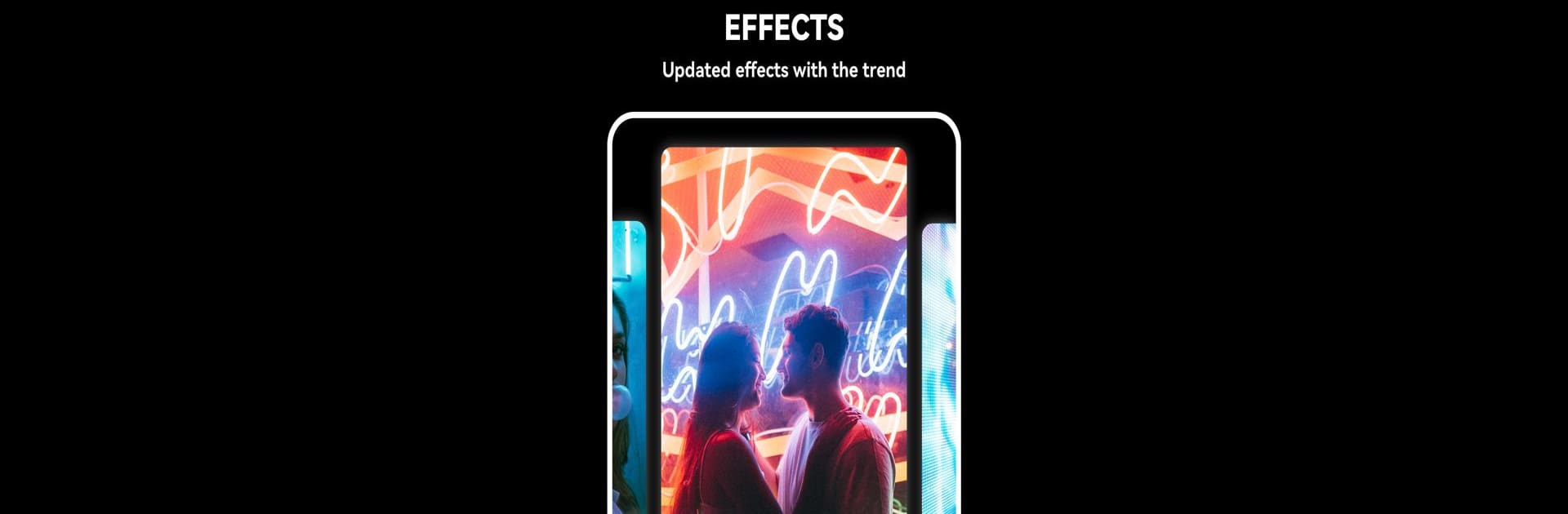

Beat.ly: làm video nhạc từ ảnh
Chơi trên PC với BlueStacks - Nền tảng chơi game Android, được hơn 500 triệu game thủ tin tưởng.
Trang đã được sửa đổi vào: Feb 10, 2025
Run CatCut-AI video maker:Beat.ly on PC or Mac
Why limit yourself to your small screen on the phone? Run CatCut-AI video maker:Beat.ly, an app by Beat.ly music video maker with effects, best experienced on your PC or Mac with BlueStacks, the world’s #1 Android emulator.
About the App
CatCut-AI video maker:Beat.ly, crafted by Beat.ly music video maker with effects, is your go-to for transforming ordinary photos into dynamic videos. With AI art templates, create stunning digital artworks in just one click. Expect trendy templates, hit music, and jaw-dropping transitions—all in one sleek package.
App Features
AI Art Templates
– Convert photos into a myriad of digital art styles.
– Effortlessly craft aesthetic videos with before-and-after comparisons.
Music Video Maker & Effects
– Access a vast library of templates with effects and transitions.
– Sync transitions perfectly with music to make your videos pop.
– Create unlimited photo slideshows.
Merge Photo to Video
– Seamlessly blend multiple photos into one cohesive video.
– Easily mix in background music for YouTube or Instagram videos.
Photo Slideshow Maker
– Transform your snaps into stunning slideshows.
– Personalize covers and combine photos with videos.
Save Video to Album
– Export in 720P HD quality without any loss.
– Conveniently save or export videos at any moment.
Share Video Seamlessly
– Choose custom video resolutions.
– Share directly to social platforms like Instagram or Facebook.
Experience CatCut-AI video maker:Beat.ly on the big screen with BlueStacks, effortlessly enhancing your video editing journey.
Ready to experience CatCut-AI video maker:Beat.ly on a bigger screen, in all its glory? Download BlueStacks now.
Chơi Beat.ly: làm video nhạc từ ảnh trên PC. Rất dễ để bắt đầu
-
Tải và cài đặt BlueStacks trên máy của bạn
-
Hoàn tất đăng nhập vào Google để đến PlayStore, hoặc thực hiện sau
-
Tìm Beat.ly: làm video nhạc từ ảnh trên thanh tìm kiếm ở góc phải màn hình
-
Nhấn vào để cài đặt Beat.ly: làm video nhạc từ ảnh trong danh sách kết quả tìm kiếm
-
Hoàn tất đăng nhập Google (nếu bạn chưa làm bước 2) để cài đặt Beat.ly: làm video nhạc từ ảnh
-
Nhấn vào icon Beat.ly: làm video nhạc từ ảnh tại màn hình chính để bắt đầu chơi



