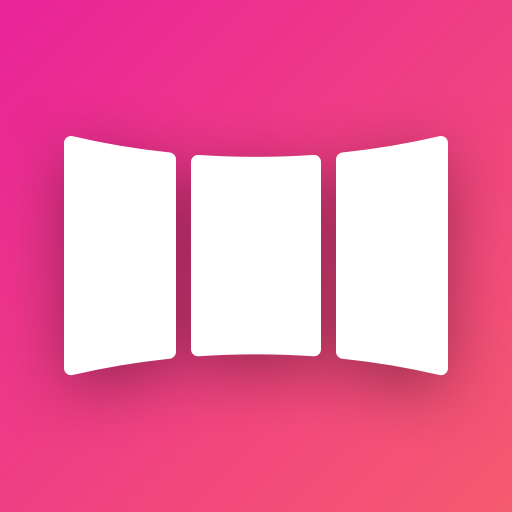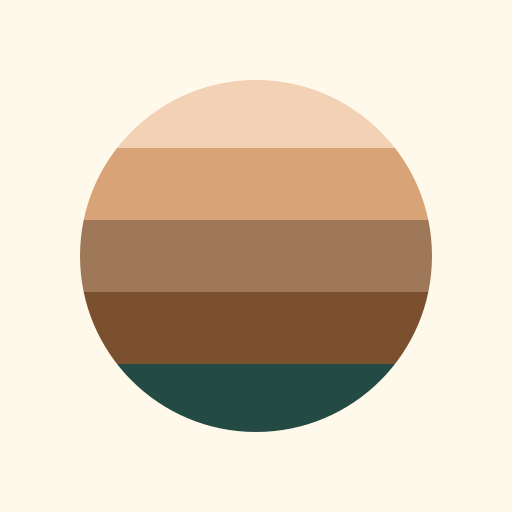
Vintify : Vintage Photo Editor
Play on PC with BlueStacks – the Android Gaming Platform, trusted by 500M+ gamers.
Page Modified on: Aug 13, 2024
Play Vintify : Vintage Photo Editor on PC
Creates a stunning disposable camera effect in the pictures. picture editor world where your ordinary pictures are transformed into vintage retro masterpieces reminiscent of the 70s, 80s, and 90s with just a few taps & add filters. Vintify transports you back in time, infusing your photos with the nostalgia of vintage years.
Retro cam magic:
Unleash the power of retro camera magic as you apply stunning filter effects such as Plastic, Paper, Texture, Film, Grain, Light Leak, Glass, and much more effects. Your photo will exude the charm of retro camera effect. Examples of images like the 20s, 60s, 80s, and 90s cameras view in images
Photo editing possibilities:
Customize your photos precisely using tools like Brightness, Contrast, Saturation, Sharpness, and more. Craft your aesthetic vintage vision down to the last detail.
Disposable Camera Experience:
Transform any photo into a work of art with the beloved disposable camera effect. It's like stepping into an aesthetic retro studio every time you snap.
Aesthetic Photo Filters:
Elevate your photos with a curated collection of retro filters, including VHS and Polaroid-inspired filters. Each vintage filter adds a unique touch to make your pictures truly aesthetic.
Timeless Elegance:
Whether you're a seasoned photographer or just a casual enthusiast, Vintify vintage image editor effortlessly adds that touch of aesthetic retro class to your photos.
Turn your memories into timeless treasures with the vintage photo editor. Relive the glory days of retro photography with a modern twist. Discover the magic of aesthetic vintage effects, retro filter, and a world of possibilities with this must-have photo editor.
Don't miss out on the ultimate aesthetic vintage effect experience. Try the vintage photo editor today and step into a world where every photo tells a story.
Play Vintify : Vintage Photo Editor on PC. It’s easy to get started.
-
Download and install BlueStacks on your PC
-
Complete Google sign-in to access the Play Store, or do it later
-
Look for Vintify : Vintage Photo Editor in the search bar at the top right corner
-
Click to install Vintify : Vintage Photo Editor from the search results
-
Complete Google sign-in (if you skipped step 2) to install Vintify : Vintage Photo Editor
-
Click the Vintify : Vintage Photo Editor icon on the home screen to start playing