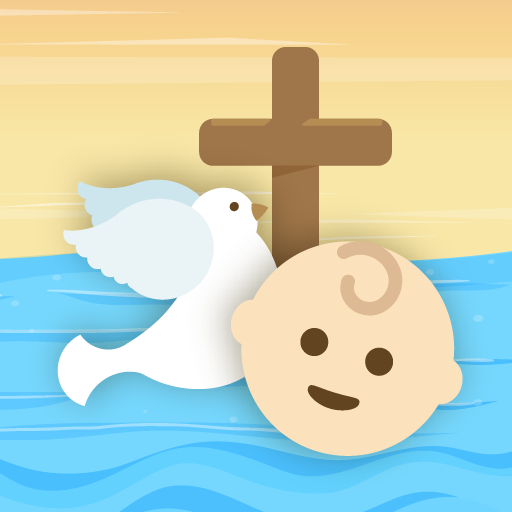Invitation Maker Flyer Creator
Graj na PC z BlueStacks – Platforma gamingowa Android, która uzyskała zaufanie ponad 500 milionów graczy!
Strona zmodyfikowana w dniu: 17 grudnia 2019
Play Invitation Maker Flyer Creator on PC
Invitation Maker is the easiest app to use for making special event invitations. From the convenience of your smart phones, you can quickly create fun and exciting greeting cards with invitation maker’s card maker features.
With carefully curated template designs, you are sure to find the perfect background for all occasions. Choose from a wide range of background effects like:
👭 Wedding invitations & cards
🎂 Birthday greeting cards & invitations
🎄 Christmas greeting cards & invitations
🎃 Halloween greeting cards & invitations
🎉 Party invitation maker
👶 Baby shower invitation
⛪ Baptism invitations
🎓 Graduation invitation & cards
and transform your photos into perfect background designs for your invitations. Invitation Maker can also be your personalized invite maker by allowing easy access to your phone’s camera roll, giving your invitation cards a personal stamp of approval.
Other features of Invitation Maker include:
• Select category: Parties (Anniversary, BBQ, Brunch…), Wedding, Birthday, Holidays and much more
• Choose a template you like, from 1000's of options
• Customise your card or invitation! Use the text editing tools, add photos, change fonts, create typography & select unique colour combinations to suit your every vibe
• That’s it! Once you’ve finished editing - send your awesome design to your friends
So when creating a party invitation, birthday invitation, wedding invitation, baby shower invitation, or others, make sure to use the best invitation card maker, the Invitation Maker!
Zagraj w Invitation Maker Flyer Creator na PC. To takie proste.
-
Pobierz i zainstaluj BlueStacks na PC
-
Zakończ pomyślnie ustawienie Google, aby otrzymać dostęp do sklepu Play, albo zrób to później.
-
Wyszukaj Invitation Maker Flyer Creator w pasku wyszukiwania w prawym górnym rogu.
-
Kliknij, aby zainstalować Invitation Maker Flyer Creator z wyników wyszukiwania
-
Ukończ pomyślnie rejestrację Google (jeśli krok 2 został pominięty) aby zainstalować Invitation Maker Flyer Creator
-
Klinij w ikonę Invitation Maker Flyer Creator na ekranie startowym, aby zacząć grę