
このページには広告が含まれます
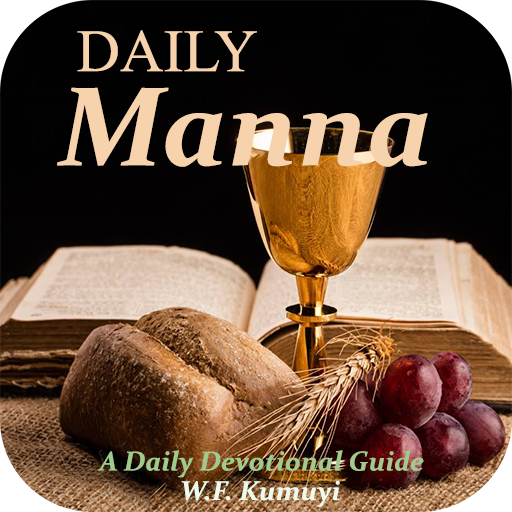
Daily Manna 2020
Educational | ViroSoft Studio
BlueStacksを使ってPCでプレイ - 5憶以上のユーザーが愛用している高機能Androidゲーミングプラットフォーム
Play Daily Manna 2020 on PC
Daily Manna is an extraction of God's Word designed to draw the sincere seeker closer to God on daily basis through an insightful exposition and analysis of God's Word. A devotional material of choice for individual and family worship, it provides spiritual nourishment for those truly committed to knowing and walking closely with God.
APP FEATURES
- Night mode
- Font size/style selection
- Share devotion with friends and loved ones
- Add to starred (for quick access)
- In-app bible text
DISCLAIMER:
This app is unofficial
APP FEATURES
- Night mode
- Font size/style selection
- Share devotion with friends and loved ones
- Add to starred (for quick access)
- In-app bible text
DISCLAIMER:
This app is unofficial
Daily Manna 2020をPCでプレイ
-
BlueStacksをダウンロードしてPCにインストールします。
-
GoogleにサインインしてGoogle Play ストアにアクセスします。(こちらの操作は後で行っても問題ありません)
-
右上の検索バーにDaily Manna 2020を入力して検索します。
-
クリックして検索結果からDaily Manna 2020をインストールします。
-
Googleサインインを完了してDaily Manna 2020をインストールします。※手順2を飛ばしていた場合
-
ホーム画面にてDaily Manna 2020のアイコンをクリックしてアプリを起動します。



