
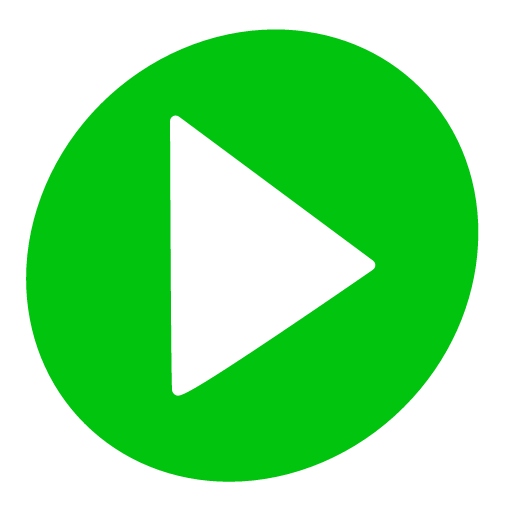
Safe Vision: Control What Your Kids Watch Online
엔터테인먼트 | Safe Vision Parental Software
5억명 이상의 게이머가 신뢰하는 안드로이드 게임 플랫폼 BlueStacks으로 PC에서 플레이하세요.
Play Safe Vision: Control What Your Kids Watch Online on PC
Child safety on YouTube is a minefield for parents. Disturbing videos featuring violence and adult content sneak past YouTube’s kid-friendly blockers with frightening regularity. So, we developed a 100% secure alternative.
As parents of young kids, we searched for a viewing app with complete parental control. It did not exist. Instead, we found algorithm-driven apps that let terrifying content slip through. So, we created Safe Vision to keep our kids protected while watching YouTube videos for violin lessons, science experiments, and entertainment.
Safe Vision saved us from confused children, night terrors, and years of therapy bills. Now, we want to help you keep your kids safe while watching YouTube.
Two words: CHANNEL RESTRICTION
Our app uses a channel-restriction system to view YouTube (instead of an algorithm that can be easily hacked like YouTube Kids).
Safe Vision only offers verified channels like National Geographic Kids and Disney. Here’s an example: If someone who isn’t Nat Geo Kids labels a video “National Geographic Kids Amazing Video” that video will be on YouTube, sure, but it will not be on the Nat Geo Kids channel because only Nat Geo Kids can publish content to their own channel. Safe Vision restricts your kids to verified YouTube channels, which makes it impossible for them to view fake and potentially harmful content.
By offering only verified channels, we can guarantee that your child is 100% safe when using the Safe Vision app to watch YouTube. You will never need to hover over your kid’s viewing again. Safe Vision has never had an incident of fake content.
100% PARENTAL CONTROL Safe Vision gives you total control of your kids’ video-based education and entertainment viewing. Use history to track viewing.
SIMPLE FOR PARENTS Where most kids video apps expect parents to find and block inappropriate content, we do the opposite. On Safe Vision, every YouTube channel starts out blocked – parents then unblock what is appropriate for their kids. 100% control!
FREE We offer everything you need for 1 child FREE, with opportunities to upgrade as your family’s viewing needs grow.
SCREEN TIME LIMITS Set limits to automatically manage screen time.
EASY FOR KIDS Safe Vision is simple and fun for kids to use in Child Mode.
AGE APPROPRIATE RECOMMENDATIONS Use these to find suitable channels to unblock for your kids.
We built Safe Vision to keep our kids safe. Now, we hope to keep all kids safe while watching YouTube. We hope you enjoy the peace of mind Safe Vision provides as much as our family has.
Our Child Safety Guarantee
As parents of young kids, we searched for a viewing app with complete parental control. It did not exist. Instead, we found algorithm-driven apps that let terrifying content slip through. So, we created Safe Vision to keep our kids protected while watching YouTube videos for violin lessons, science experiments, and entertainment.
Safe Vision saved us from confused children, night terrors, and years of therapy bills. Now, we want to help you keep your kids safe while watching YouTube.
How It Works
Two words: CHANNEL RESTRICTION
Our app uses a channel-restriction system to view YouTube (instead of an algorithm that can be easily hacked like YouTube Kids).
Safe Vision only offers verified channels like National Geographic Kids and Disney. Here’s an example: If someone who isn’t Nat Geo Kids labels a video “National Geographic Kids Amazing Video” that video will be on YouTube, sure, but it will not be on the Nat Geo Kids channel because only Nat Geo Kids can publish content to their own channel. Safe Vision restricts your kids to verified YouTube channels, which makes it impossible for them to view fake and potentially harmful content.
By offering only verified channels, we can guarantee that your child is 100% safe when using the Safe Vision app to watch YouTube. You will never need to hover over your kid’s viewing again. Safe Vision has never had an incident of fake content.
Features You Will Love
100% PARENTAL CONTROL Safe Vision gives you total control of your kids’ video-based education and entertainment viewing. Use history to track viewing.
SIMPLE FOR PARENTS Where most kids video apps expect parents to find and block inappropriate content, we do the opposite. On Safe Vision, every YouTube channel starts out blocked – parents then unblock what is appropriate for their kids. 100% control!
FREE We offer everything you need for 1 child FREE, with opportunities to upgrade as your family’s viewing needs grow.
SCREEN TIME LIMITS Set limits to automatically manage screen time.
EASY FOR KIDS Safe Vision is simple and fun for kids to use in Child Mode.
AGE APPROPRIATE RECOMMENDATIONS Use these to find suitable channels to unblock for your kids.
We built Safe Vision to keep our kids safe. Now, we hope to keep all kids safe while watching YouTube. We hope you enjoy the peace of mind Safe Vision provides as much as our family has.
PC에서 Safe Vision: Control What Your Kids Watch Online 플레이해보세요.
-
BlueStacks 다운로드하고 설치
-
Google Play 스토어에 로그인 하기(나중에 진행가능)
-
오른쪽 상단 코너에 Safe Vision: Control What Your Kids Watch Online 검색
-
검색 결과 중 Safe Vision: Control What Your Kids Watch Online 선택하여 설치
-
구글 로그인 진행(만약 2단계를 지나갔을 경우) 후 Safe Vision: Control What Your Kids Watch Online 설치
-
메인 홈화면에서 Safe Vision: Control What Your Kids Watch Online 선택하여 실행



