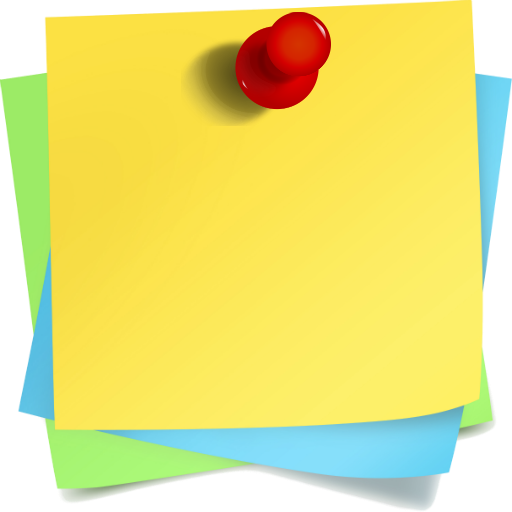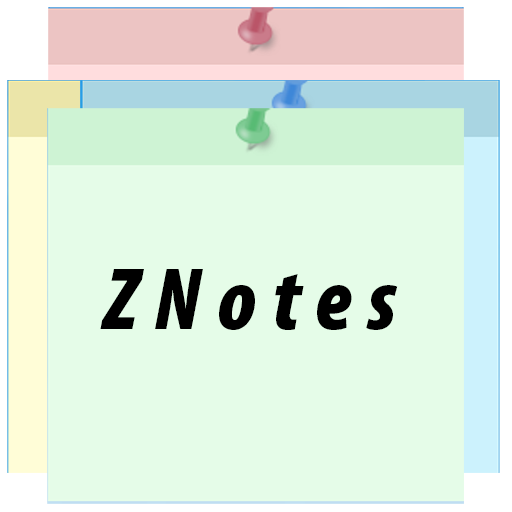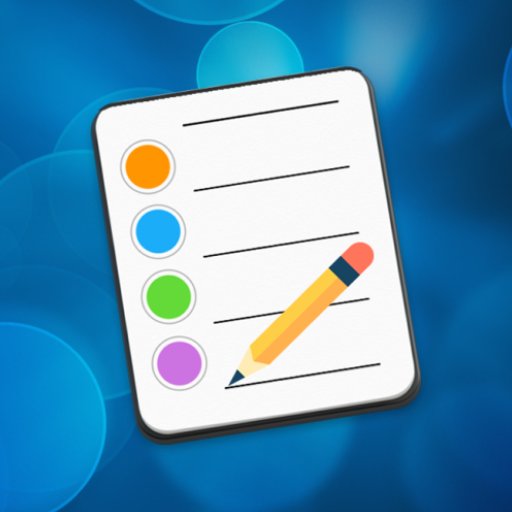Notatka
Graj na PC z BlueStacks – Platforma gamingowa Android, która uzyskała zaufanie ponad 500 milionów graczy!
Strona zmodyfikowana w dniu: 26 grudnia 2019
Play Notes on PC
This version contains all functions except functions described below. These features are in the Pro version of the Application
Pro version Features:
✓ Manage tabs
You can create, modify and delete any tabs in application. This feature allows you to organize Your notes much easier and more convenient for you
✓ Attachments
You can attach to Your notes any image file. Later you can view or delete these attachments
✓ Photos
You can take photos and attach them to Your notes. Later you can view or delete these photos (in attachments)
✓ Widgets. Full functionality
You can add a widget to Your phone screen. This will allow you to always have in front of your eyes the most important note or to do list. And also get quick access to the most frequently used functions of the application from the widget
✓ Dark theme
You can use the dark (night) theme in the app interface. The dark theme reduces the brightness emitted by Your device's screen and also helps to improve visual ergonomics by reducing eye strain, and makes it easier to use the screen in low light conditions. Also, the dark theme saves battery power
✓ Colors settings
You can color Your notes in any available color. I allows you to manage Your notes much easier and more convenient for your needs
Zagraj w Notatka na PC. To takie proste.
-
Pobierz i zainstaluj BlueStacks na PC
-
Zakończ pomyślnie ustawienie Google, aby otrzymać dostęp do sklepu Play, albo zrób to później.
-
Wyszukaj Notatka w pasku wyszukiwania w prawym górnym rogu.
-
Kliknij, aby zainstalować Notatka z wyników wyszukiwania
-
Ukończ pomyślnie rejestrację Google (jeśli krok 2 został pominięty) aby zainstalować Notatka
-
Klinij w ikonę Notatka na ekranie startowym, aby zacząć grę