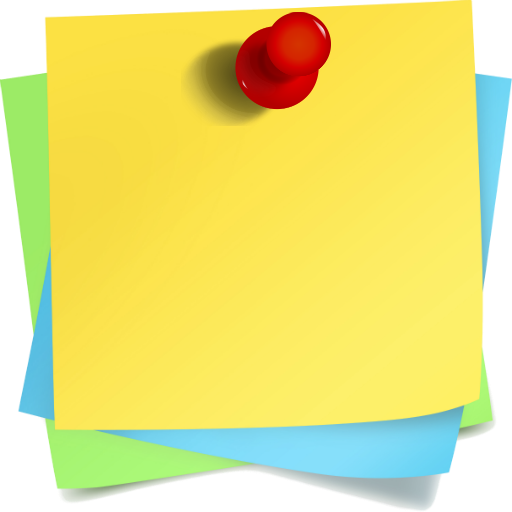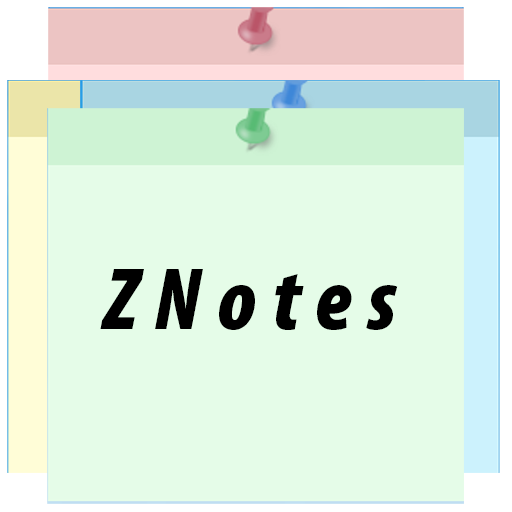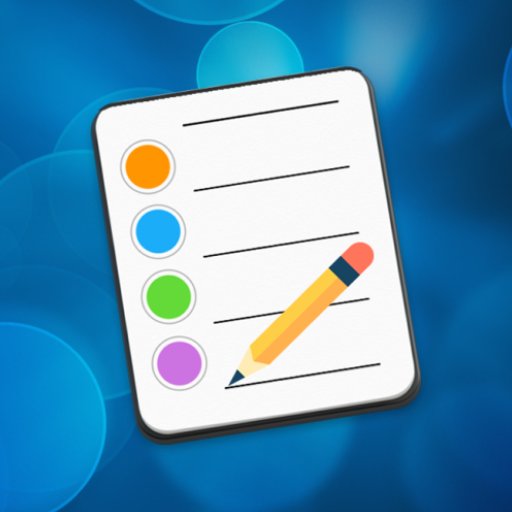Notes
商务办公 | Vitaliy Panov
在電腦上使用BlueStacks –受到5億以上的遊戲玩家所信任的Android遊戲平台。
Play Notes on PC
Android application Notes - Stickers. It allows to write down Your notes. You can input notes as regular text or list of items. You can attach to notes any files what you want. So it's interesting and useful application :)
This version contains all functions except functions described below. These features are in the Pro version of the Application
Pro version Features:
✓ Manage tabs
You can create, modify and delete any tabs in application. This feature allows you to organize Your notes much easier and more convenient for you
✓ Attachments
You can attach to Your notes any image file. Later you can view or delete these attachments
✓ Photos
You can take photos and attach them to Your notes. Later you can view or delete these photos (in attachments)
✓ Widgets. Full functionality
You can add a widget to Your phone screen. This will allow you to always have in front of your eyes the most important note or to do list. And also get quick access to the most frequently used functions of the application from the widget
✓ Dark theme
You can use the dark (night) theme in the app interface. The dark theme reduces the brightness emitted by Your device's screen and also helps to improve visual ergonomics by reducing eye strain, and makes it easier to use the screen in low light conditions. Also, the dark theme saves battery power
✓ Colors settings
You can color Your notes in any available color. I allows you to manage Your notes much easier and more convenient for your needs
This version contains all functions except functions described below. These features are in the Pro version of the Application
Pro version Features:
✓ Manage tabs
You can create, modify and delete any tabs in application. This feature allows you to organize Your notes much easier and more convenient for you
✓ Attachments
You can attach to Your notes any image file. Later you can view or delete these attachments
✓ Photos
You can take photos and attach them to Your notes. Later you can view or delete these photos (in attachments)
✓ Widgets. Full functionality
You can add a widget to Your phone screen. This will allow you to always have in front of your eyes the most important note or to do list. And also get quick access to the most frequently used functions of the application from the widget
✓ Dark theme
You can use the dark (night) theme in the app interface. The dark theme reduces the brightness emitted by Your device's screen and also helps to improve visual ergonomics by reducing eye strain, and makes it easier to use the screen in low light conditions. Also, the dark theme saves battery power
✓ Colors settings
You can color Your notes in any available color. I allows you to manage Your notes much easier and more convenient for your needs
在電腦上遊玩Notes . 輕易上手.
-
在您的電腦上下載並安裝BlueStacks
-
完成Google登入後即可訪問Play商店,或等你需要訪問Play商店十再登入
-
在右上角的搜索欄中尋找 Notes
-
點擊以從搜索結果中安裝 Notes
-
完成Google登入(如果您跳過了步驟2),以安裝 Notes
-
在首頁畫面中點擊 Notes 圖標來啟動遊戲