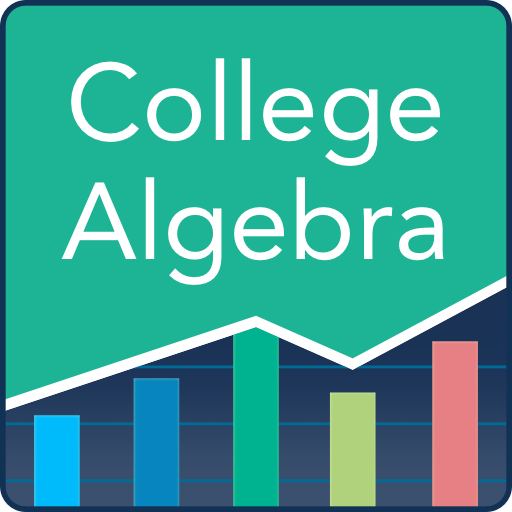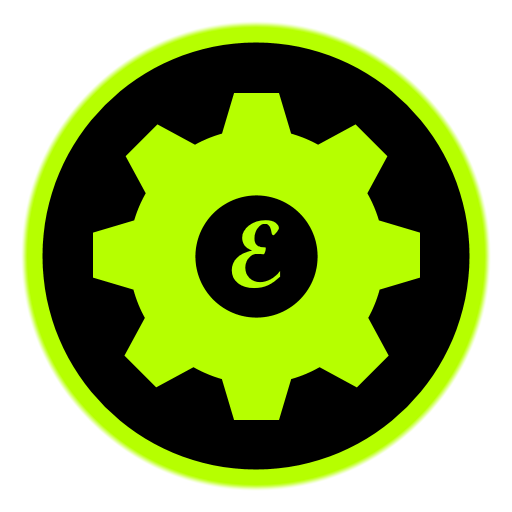
Algebra - Equation Generator
Play on PC with BlueStacks – the Android Gaming Platform, trusted by 500M+ gamers.
Page Modified on: February 7, 2017
Play Algebra - Equation Generator on PC
This app addresses the issue; you can generate unlimited number of equations by a single click on a button.
The app, Equation Generator, can create a set of questions with answers - at random. It is a no-nonsense app, which is easy to use, plain and simple; The equations can be linear, simultaneous, quadratic or simultaneous-quadratic. You can create any number of question sets with this app; repeats are possible; they, however, are kept to a minimum with the aid of a special algorithm.
The app will be very useful to high school kids, parents and teachers - both at home and school.
It is a perfect way to keep your kids engaged in an intellectual activity, with or without supervision.
Play Algebra - Equation Generator on PC. It’s easy to get started.
-
Download and install BlueStacks on your PC
-
Complete Google sign-in to access the Play Store, or do it later
-
Look for Algebra - Equation Generator in the search bar at the top right corner
-
Click to install Algebra - Equation Generator from the search results
-
Complete Google sign-in (if you skipped step 2) to install Algebra - Equation Generator
-
Click the Algebra - Equation Generator icon on the home screen to start playing