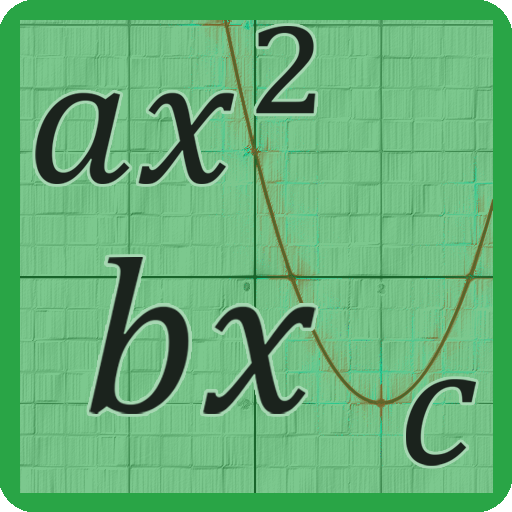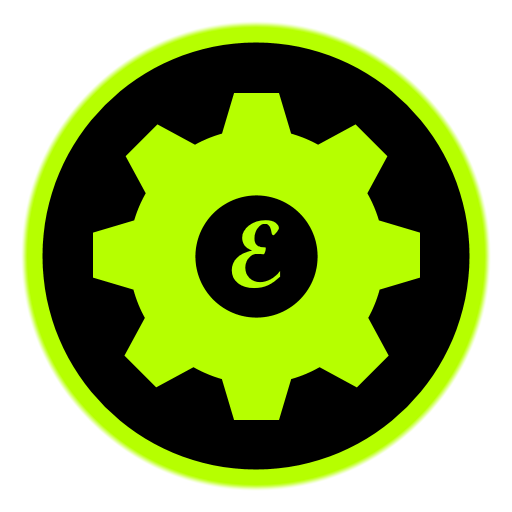
Algebra - Equation Generator
Gioca su PC con BlueStacks: la piattaforma di gioco Android, considerata affidabile da oltre 500 milioni di giocatori.
Pagina modificata il: 7 febbraio 2017
Play Algebra - Equation Generator on PC
This app addresses the issue; you can generate unlimited number of equations by a single click on a button.
The app, Equation Generator, can create a set of questions with answers - at random. It is a no-nonsense app, which is easy to use, plain and simple; The equations can be linear, simultaneous, quadratic or simultaneous-quadratic. You can create any number of question sets with this app; repeats are possible; they, however, are kept to a minimum with the aid of a special algorithm.
The app will be very useful to high school kids, parents and teachers - both at home and school.
It is a perfect way to keep your kids engaged in an intellectual activity, with or without supervision.
Gioca Algebra - Equation Generator su PC. È facile iniziare.
-
Scarica e installa BlueStacks sul tuo PC
-
Completa l'accesso a Google per accedere al Play Store o eseguilo in un secondo momento
-
Cerca Algebra - Equation Generator nella barra di ricerca nell'angolo in alto a destra
-
Fai clic per installare Algebra - Equation Generator dai risultati della ricerca
-
Completa l'accesso a Google (se hai saltato il passaggio 2) per installare Algebra - Equation Generator
-
Fai clic sull'icona Algebra - Equation Generator nella schermata principale per iniziare a giocare