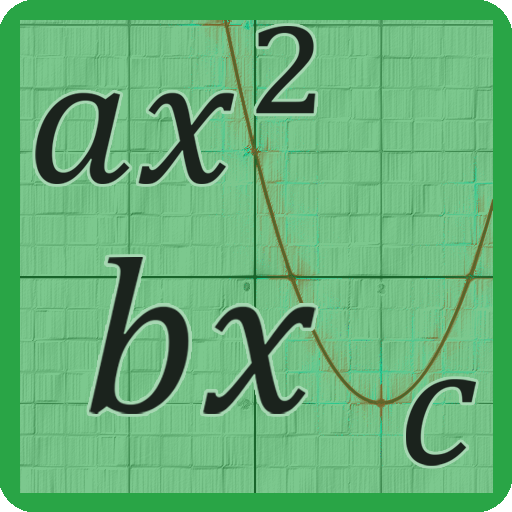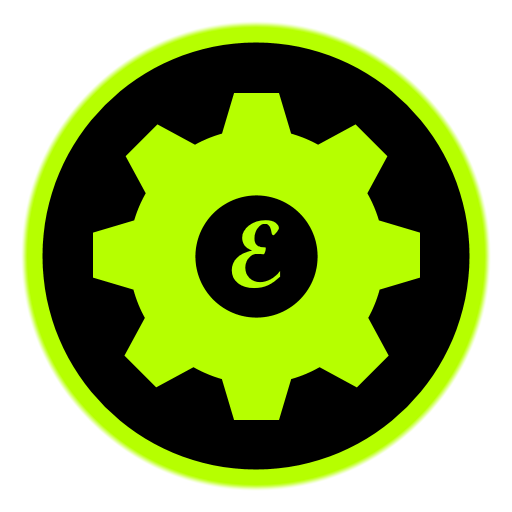
Algebra - Equation Generator
Graj na PC z BlueStacks – Platforma gamingowa Android, która uzyskała zaufanie ponad 500 milionów graczy!
Strona zmodyfikowana w dniu: 7 lutego 2017
Play Algebra - Equation Generator on PC
This app addresses the issue; you can generate unlimited number of equations by a single click on a button.
The app, Equation Generator, can create a set of questions with answers - at random. It is a no-nonsense app, which is easy to use, plain and simple; The equations can be linear, simultaneous, quadratic or simultaneous-quadratic. You can create any number of question sets with this app; repeats are possible; they, however, are kept to a minimum with the aid of a special algorithm.
The app will be very useful to high school kids, parents and teachers - both at home and school.
It is a perfect way to keep your kids engaged in an intellectual activity, with or without supervision.
Zagraj w Algebra - Equation Generator na PC. To takie proste.
-
Pobierz i zainstaluj BlueStacks na PC
-
Zakończ pomyślnie ustawienie Google, aby otrzymać dostęp do sklepu Play, albo zrób to później.
-
Wyszukaj Algebra - Equation Generator w pasku wyszukiwania w prawym górnym rogu.
-
Kliknij, aby zainstalować Algebra - Equation Generator z wyników wyszukiwania
-
Ukończ pomyślnie rejestrację Google (jeśli krok 2 został pominięty) aby zainstalować Algebra - Equation Generator
-
Klinij w ikonę Algebra - Equation Generator na ekranie startowym, aby zacząć grę