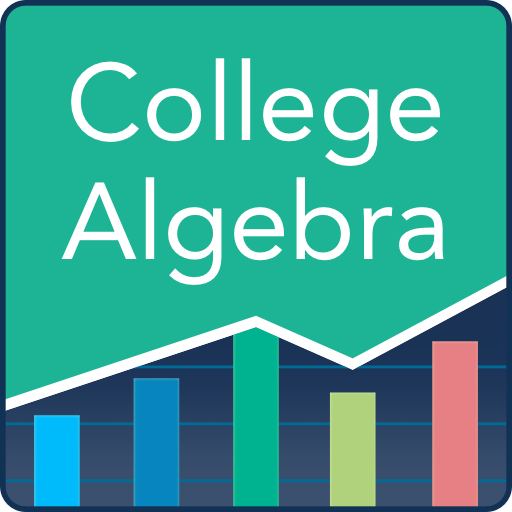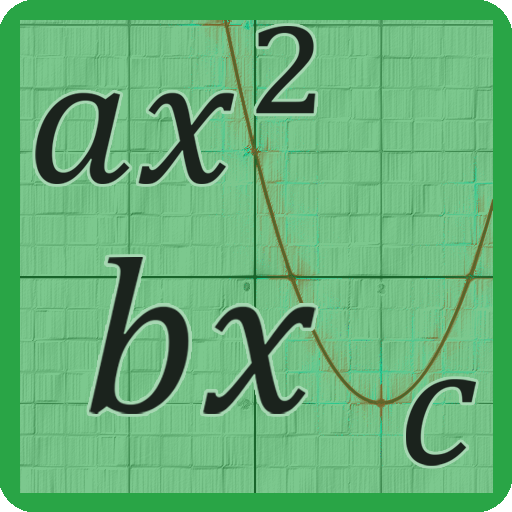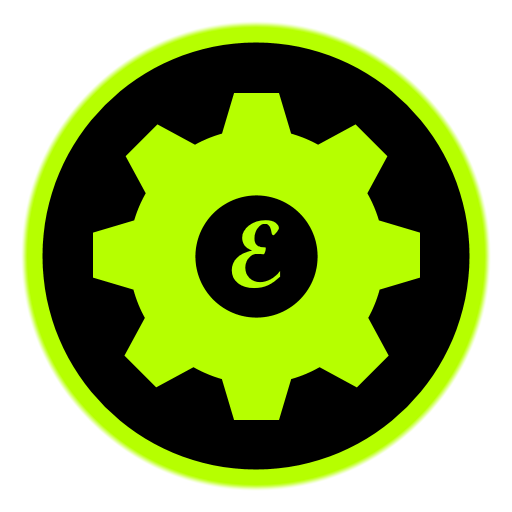
Algebra - Equation Generator
Educational | Vivax Solutions
在電腦上使用BlueStacks –受到5億以上的遊戲玩家所信任的Android遊戲平台。
Play Algebra - Equation Generator on PC
Are you tired of looking for equation worksheets on the internet?
This app addresses the issue; you can generate unlimited number of equations by a single click on a button.
The app, Equation Generator, can create a set of questions with answers - at random. It is a no-nonsense app, which is easy to use, plain and simple; The equations can be linear, simultaneous, quadratic or simultaneous-quadratic. You can create any number of question sets with this app; repeats are possible; they, however, are kept to a minimum with the aid of a special algorithm.
The app will be very useful to high school kids, parents and teachers - both at home and school.
It is a perfect way to keep your kids engaged in an intellectual activity, with or without supervision.
This app addresses the issue; you can generate unlimited number of equations by a single click on a button.
The app, Equation Generator, can create a set of questions with answers - at random. It is a no-nonsense app, which is easy to use, plain and simple; The equations can be linear, simultaneous, quadratic or simultaneous-quadratic. You can create any number of question sets with this app; repeats are possible; they, however, are kept to a minimum with the aid of a special algorithm.
The app will be very useful to high school kids, parents and teachers - both at home and school.
It is a perfect way to keep your kids engaged in an intellectual activity, with or without supervision.
在電腦上遊玩Algebra - Equation Generator . 輕易上手.
-
在您的電腦上下載並安裝BlueStacks
-
完成Google登入後即可訪問Play商店,或等你需要訪問Play商店十再登入
-
在右上角的搜索欄中尋找 Algebra - Equation Generator
-
點擊以從搜索結果中安裝 Algebra - Equation Generator
-
完成Google登入(如果您跳過了步驟2),以安裝 Algebra - Equation Generator
-
在首頁畫面中點擊 Algebra - Equation Generator 圖標來啟動遊戲