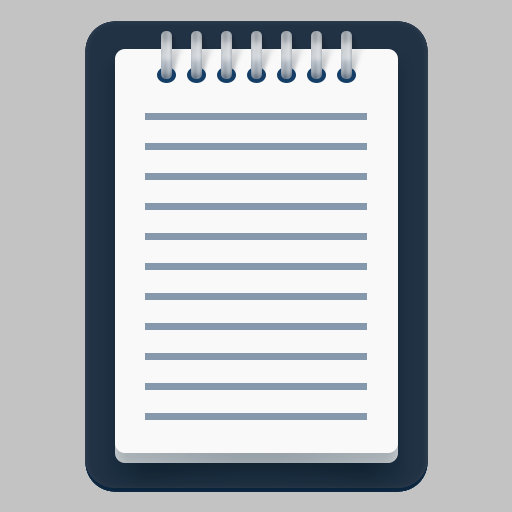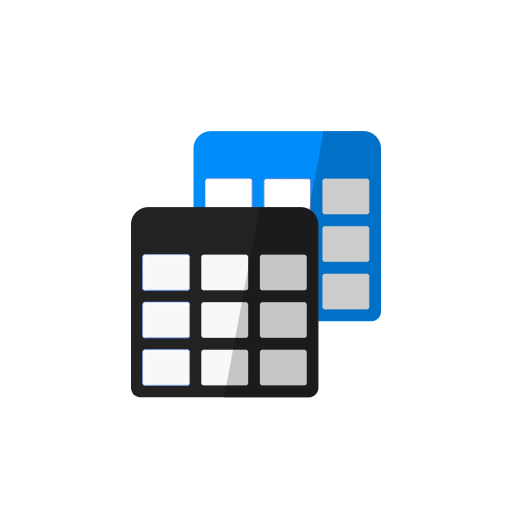
Table Notes - Excel on mobile
Jouez sur PC avec BlueStacks - la plate-forme de jeu Android, approuvée par + 500M de joueurs.
Page Modifiée le: 5 août 2024
Play Table Notes - Mobile Excel on PC
Useful for small business owners, freelancers, and professionals who want to use Excel files to keep business records on mobile devices or share with others.
Also available on PC 💻 at https://www.tablenotes.net
Easily enter data
📷 Photos - From camera or gallery
🔊 Audio - From voice recorder
✒️ Signature - Sign on the screen
🖍️ Drawing - Mark and paint on photos
🗺️ Address - Using Google maps
☎️ Phone Number - From phone contacts
📆 Date & time - Calendar pickers to select time
👆 List - From a Drop down list of items
☑️ Checkbox - Just tick to change value
∑ Formula - Any formula of numbers and time
👷 <->👨💼 <-> 👩💼 Add People - Realtime collaboration (Only Admin pays for more than 2 collaborators)
- Add your team members, customers and suppliers to view and / or edit your spreadsheet at same time.
- They can either edit only their own data, can add new data or view other members' data.
Works Offline and backup in cloud server
- Work anywhere , anytime offline.
- Once you are back online, app syncs your records, photos, and files automatically with Table Notes Cloud.
PDF, WORD and XLS / XLSX reports (pay or watch ad)
- Create and share instant reports on company letterhead. ☆ Format with header and footer.
📊 Graphs and analysis
Sort, filter or analyse your data using graphs
🎨 Enhanced styling
Set colour, bold and italic to cells, columns or rows in spreadsheet.
🌐 Supported in 26 different languages
Use app in your local language - Arabic , German, French, Indonesian, Portuguese, Spanish, Hindi, Tamil, Turkish, Polish, Russian
📝 Forms
Enter data using form
⏰ Reminders
Remind people on tasks and notes No need of any programming or coding knowledge.
Where is it used?
☆ Insurance surveyors record car damage details instantly with photos and generate PDF reports.
☆ Salesman carries product catalogues, technical data sheets and price lists outside office and shares with customers .
☆ Transport & logistics agents make lorry receipts on field. ☆ Employee attendance by photo and signature.
☆ Waiters at the restaurants take food orders on the app which is updated at the kitchen simultaneously.
☆ Taxi drivers enter trip details and accounts ☆ Students make time table of the day
☆ Doctors maintain database of reports and patients and track expenses.
☆ Shopkeepers keep product rate list
☆ Maintain product inventory
App is free to use with online backup and cloud server upto 10 tables
Terms and conditions apply - https://www.support.tablenotes.net/terms-of-service
Important links
☆ For Tutorial Videos, please visit - https://www.youtube.com/channel/UCvwYcYD48_gSla6ZLsDJylQ
☆ Like us on Facebook https://www.facebook.com/tablenotes
☆ Follow us on Twitter at http://twitter.com/table_notes ☆ Visit our website - https://www.tablenotes.net
☆ Support & FAQ -https://www.support.tablenotes.net If you like our app, please rate us 👍 on Google Play store to motivate us! You can email us at help@tablenotes.net
Jouez à Table Notes - Excel on mobile sur PC. C'est facile de commencer.
-
Téléchargez et installez BlueStacks sur votre PC
-
Connectez-vous à Google pour accéder au Play Store ou faites-le plus tard
-
Recherchez Table Notes - Excel on mobile dans la barre de recherche dans le coin supérieur droit
-
Cliquez pour installer Table Notes - Excel on mobile à partir des résultats de la recherche
-
Connectez-vous à Google (si vous avez ignoré l'étape 2) pour installer Table Notes - Excel on mobile
-
Cliquez sur l'icône Table Notes - Excel on mobile sur l'écran d'accueil pour commencer à jouer