
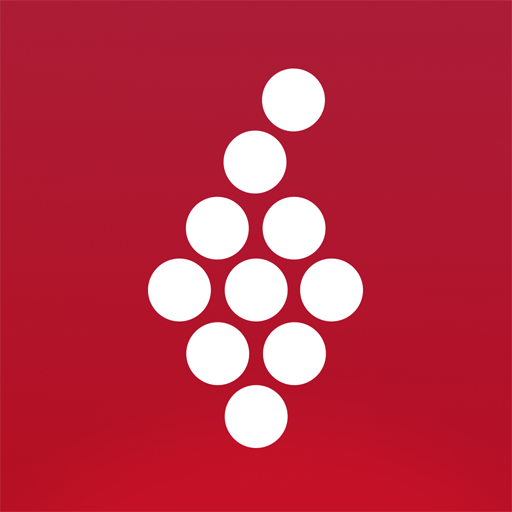
Vivino - сканер вина
Играйте на ПК с BlueStacks – игровой платформе для приложений на Android. Нас выбирают более 500 млн. игроков.
Страница изменена: 27 января 2020 г.
Play Vivino: Buy the Right Wine on PC
With 30 million users, Vivino is the world’s largest wine community and the ultimate destination for discovering and buying wines.
HOW IT WORKS
• Scan: Take a photo of any wine label or restaurant wine list or search by wine
• Learn: Instantly see detailed information about the wine and all available purchasing options
• Review: Community powered wine ratings, reviews, average price, food pairings and more provided on every wine
• Buy: To purchase, tap the green buy button and have it shipped to your door - always buy the right wine
• Rate: Add your own ratings and reviews to build your wine profile and enhance your personalized recommendations
• Track: Easily keep track of wines you have tried, including personal rating, notes and date consumed
• Store: Free cellar tracking to always know what wine you have on hand in your collection
STATS
• 30 million users
• World’s largest wine library with 9.2 million wines
• 2 million wines viewed daily on average
• 560 million wine labels scanned to date
• 200,000 wineries featured
KEY FEATURES
• Wine Buying Made Easy: Vivino is the ultimate online destination for all your wine buying needs - the largest wine selection, personalized wine recommendations, free shipping options and honest community ratings and review.
• Crowdsourced Ratings & Reviews: Leverage reviews and ratings from the world’s largest community of wine drinkers to always select the best wine.
• Restaurant Wine List Scanner: Always select the best wine from any restaurant wine list menu.
• Quick Compare: Pick the best wine right at the shelf by scanning multiple wine labels to instantly view ratings, region, price and food pairings all on one page.
• Taste Profile: Track and organize your scanned and rated wines to determine your personal taste profile, discover new wines and see how you rank against friends and the Vivino community.
Играйте в игру Vivino - сканер вина на ПК. Это легко и просто.
-
Скачайте и установите BlueStacks на ПК.
-
Войдите в аккаунт Google, чтобы получить доступ к Google Play, или сделайте это позже.
-
В поле поиска, которое находится в правой части экрана, введите название игры – Vivino - сканер вина.
-
Среди результатов поиска найдите игру Vivino - сканер вина и нажмите на кнопку "Установить".
-
Завершите авторизацию в Google (если вы пропустили этот шаг в начале) и установите игру Vivino - сканер вина.
-
Нажмите на ярлык игры Vivino - сканер вина на главном экране, чтобы начать играть.




