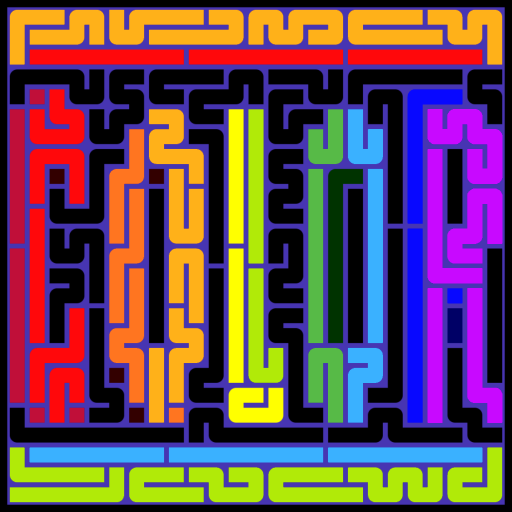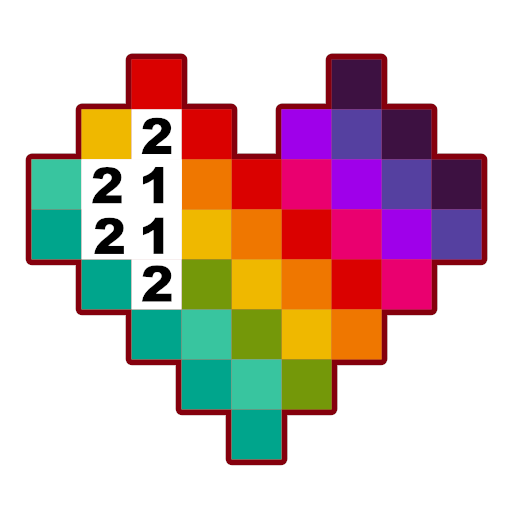
Love Colors: Coloring Book
Play on PC with BlueStacks – the Android Gaming Platform, trusted by 500M+ gamers.
Page Modified on: January 8, 2020
Play Love Colors: Coloring Book on PC
Looking for art games for free? Just download this new coloring game and make your pixel paintings by number right now!
*** IMPORTANT NOTE: The game will be updated frequently with new free and VIP pixel art collections ***
Easy to color: pixel color by number mechanics is easy. Can be played by adults and as training of painting for kids.
Constantly new pixel art & color by number art
Amazing, hand-crafted pixel art & color by number collections
Smooth color by number game experience
Variety of selected pixel paintings
How to play LOVE COLORS:
Use two fingers to zoom in and zoom out
Select color by its number in the bottom of the screen and use it to color the matching numbers on the painting
Tap and swipe to color pixels in one move
Complete the drawings by coloring all pixels
• Find your favorite themes: fruits, animals, people, cities and many more.
• Discover a great variety of unique easy and difficult pictures to color
• Paint colorful pictures. Relaxing coloring game and stress-free pixel art.
Love Colors is a pixel coloring book like no other from painting games.
We carefully create pixel art by hand each day to create a coloring book collection for an update.
Try pixel drawing of what our artists have created. Enjoy!
Play Love Colors: Coloring Book on PC. It’s easy to get started.
-
Download and install BlueStacks on your PC
-
Complete Google sign-in to access the Play Store, or do it later
-
Look for Love Colors: Coloring Book in the search bar at the top right corner
-
Click to install Love Colors: Coloring Book from the search results
-
Complete Google sign-in (if you skipped step 2) to install Love Colors: Coloring Book
-
Click the Love Colors: Coloring Book icon on the home screen to start playing