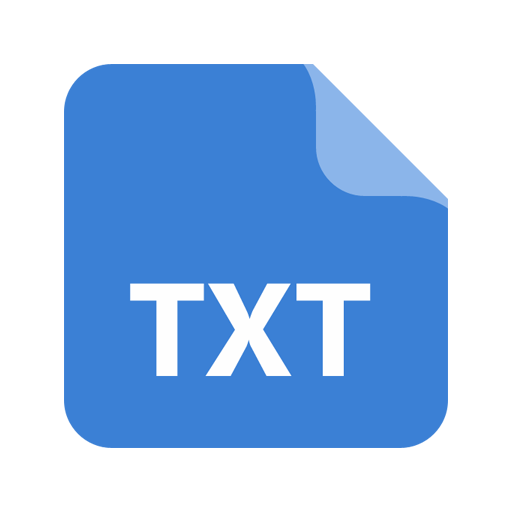txtpad+ — Notizblock, Erstellen von txt-Dateien
Spiele auf dem PC mit BlueStacks - der Android-Gaming-Plattform, der über 500 Millionen Spieler vertrauen.
Seite geändert am: 5. Dezember 2018
Play txtpad+ — Notepad, Create txt files 🗒️ on PC
What is txtpad+? It's a nice notepad for your phone. With txtpad+ it is very easy to create txt files, very easy to edit txt files. txtpad+ — it is simple to use notepad that offers you light theme and dark theme to save your eyes and also AMOLED theme to save battery. This free notepad also is lightweight and saves txt files with UTF-8 encoding.
Features:
❖ .txt files reader.
❖ Create .txt files.
❖ Convenient, simple and fast notepad for Android
❖ Clean and beautiful UI. This notepad has clean and user friendly interface.
❖ Customizable fonts.
This paid version also includes:
❖ AMOLED theme
❖ Pin txt files at the top of the list, so you can always find them
❖ Highlight searched text in file
❖ No Ads
Download Now!
Spiele txtpad+ — Notizblock, Erstellen von txt-Dateien auf dem PC. Der Einstieg ist einfach.
-
Lade BlueStacks herunter und installiere es auf deinem PC
-
Schließe die Google-Anmeldung ab, um auf den Play Store zuzugreifen, oder mache es später
-
Suche in der Suchleiste oben rechts nach txtpad+ — Notizblock, Erstellen von txt-Dateien
-
Klicke hier, um txtpad+ — Notizblock, Erstellen von txt-Dateien aus den Suchergebnissen zu installieren
-
Schließe die Google-Anmeldung ab (wenn du Schritt 2 übersprungen hast), um txtpad+ — Notizblock, Erstellen von txt-Dateien zu installieren.
-
Klicke auf dem Startbildschirm auf das txtpad+ — Notizblock, Erstellen von txt-Dateien Symbol, um mit dem Spielen zu beginnen