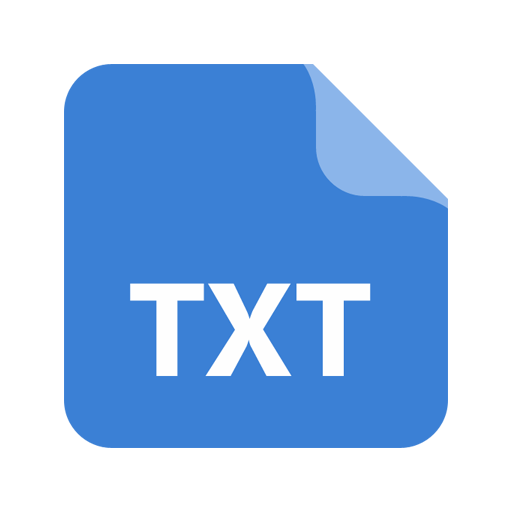txtpad+ — Notepad, Create txt files 🗒️
Play on PC with BlueStacks – the Android Gaming Platform, trusted by 500M+ gamers.
Page Modified on: December 5, 2018
Play txtpad+ — Notepad, Create txt files 🗒️ on PC
What is txtpad+? It's a nice notepad for your phone. With txtpad+ it is very easy to create txt files, very easy to edit txt files. txtpad+ — it is simple to use notepad that offers you light theme and dark theme to save your eyes and also AMOLED theme to save battery. This free notepad also is lightweight and saves txt files with UTF-8 encoding.
Features:
❖ .txt files reader.
❖ Create .txt files.
❖ Convenient, simple and fast notepad for Android
❖ Clean and beautiful UI. This notepad has clean and user friendly interface.
❖ Customizable fonts.
This paid version also includes:
❖ AMOLED theme
❖ Pin txt files at the top of the list, so you can always find them
❖ Highlight searched text in file
❖ No Ads
Download Now!
Play txtpad+ — Notepad, Create txt files 🗒️ on PC. It’s easy to get started.
-
Download and install BlueStacks on your PC
-
Complete Google sign-in to access the Play Store, or do it later
-
Look for txtpad+ — Notepad, Create txt files 🗒️ in the search bar at the top right corner
-
Click to install txtpad+ — Notepad, Create txt files 🗒️ from the search results
-
Complete Google sign-in (if you skipped step 2) to install txtpad+ — Notepad, Create txt files 🗒️
-
Click the txtpad+ — Notepad, Create txt files 🗒️ icon on the home screen to start playing