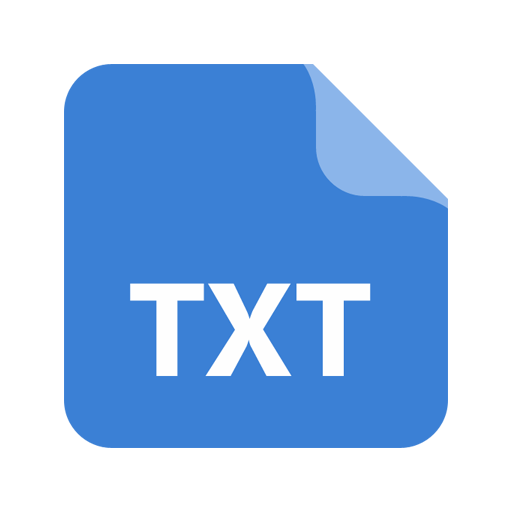txtpad+ — 메모장, txt 파일 만들기 🗒️
도구 | phrbnkv 💡
5억명 이상의 게이머가 신뢰하는 안드로이드 게임 플랫폼 BlueStacks으로 PC에서 플레이하세요.
Play txtpad+ — Notepad, Create txt files 🗒️ on PC
txtpad+ is a convenient and simple notepad that lets you create .txt files with extra paid features. There is nothing superfluous, just create and edit notes. Search through your txt files. In the application there is ability to change the text font and its size for easy reading. Also you can switch to dark theme.
What is txtpad+? It's a nice notepad for your phone. With txtpad+ it is very easy to create txt files, very easy to edit txt files. txtpad+ — it is simple to use notepad that offers you light theme and dark theme to save your eyes and also AMOLED theme to save battery. This free notepad also is lightweight and saves txt files with UTF-8 encoding.
Features:
❖ .txt files reader.
❖ Create .txt files.
❖ Convenient, simple and fast notepad for Android
❖ Clean and beautiful UI. This notepad has clean and user friendly interface.
❖ Customizable fonts.
This paid version also includes:
❖ AMOLED theme
❖ Pin txt files at the top of the list, so you can always find them
❖ Highlight searched text in file
❖ No Ads
Download Now!
What is txtpad+? It's a nice notepad for your phone. With txtpad+ it is very easy to create txt files, very easy to edit txt files. txtpad+ — it is simple to use notepad that offers you light theme and dark theme to save your eyes and also AMOLED theme to save battery. This free notepad also is lightweight and saves txt files with UTF-8 encoding.
Features:
❖ .txt files reader.
❖ Create .txt files.
❖ Convenient, simple and fast notepad for Android
❖ Clean and beautiful UI. This notepad has clean and user friendly interface.
❖ Customizable fonts.
This paid version also includes:
❖ AMOLED theme
❖ Pin txt files at the top of the list, so you can always find them
❖ Highlight searched text in file
❖ No Ads
Download Now!
PC에서 txtpad+ — 메모장, txt 파일 만들기 🗒️ 플레이해보세요.
-
BlueStacks 다운로드하고 설치
-
Google Play 스토어에 로그인 하기(나중에 진행가능)
-
오른쪽 상단 코너에 txtpad+ — 메모장, txt 파일 만들기 🗒️ 검색
-
검색 결과 중 txtpad+ — 메모장, txt 파일 만들기 🗒️ 선택하여 설치
-
구글 로그인 진행(만약 2단계를 지나갔을 경우) 후 txtpad+ — 메모장, txt 파일 만들기 🗒️ 설치
-
메인 홈화면에서 txtpad+ — 메모장, txt 파일 만들기 🗒️ 선택하여 실행