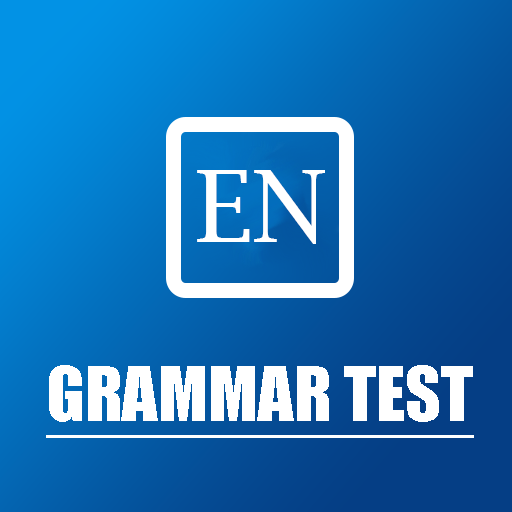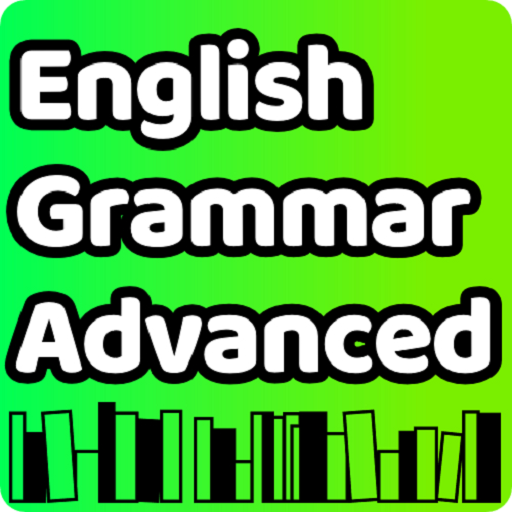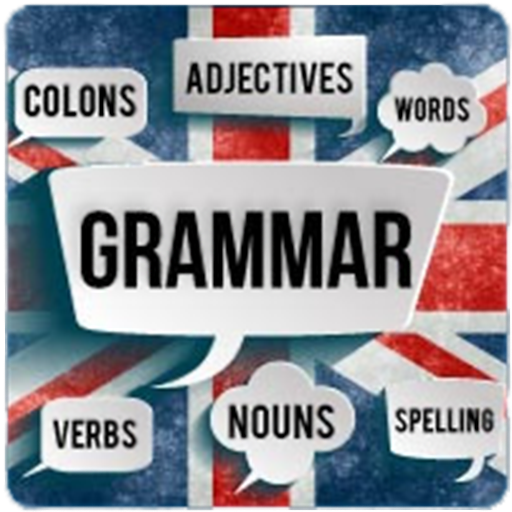English tenses practice
Spiele auf dem PC mit BlueStacks - der Android-Gaming-Plattform, der über 500 Millionen Spieler vertrauen.
Seite geändert am: 28. Juni 2018
Play English tenses practice on PC
One of the things every second language leaner needs in some moment is grammar explanations and examples. English tenses practice helps you to learn 12 tenses of English languages in a very easy, proper and effective way. This app can help you to understand and use structure and contexts properly. You can improve and increase your knowledge of 12 English Tenses.
All the English Tenses topics in English tenses practice covered in depth and in a most simple way. You will get information about:
☆ Simple Present Tense
☆ Simple Past Tense
☆ Simple Future Tense
☆ Present Continuous Tense
☆ Past Continuous Tense
☆ Future Continuous Tense
☆ Present perfect tense
☆ Past perfect tense
☆ Future perfect tense
☆ Present Perfect Continuous Tense
☆ Past Perfect Continuous Tense
☆ Future Perfect Continuous Tense
Feature:
100% Free app English Tenses
Lots and lots of questions to practice
More than 1000 questions about 12 English tenses
Clear descriptions, many exercises and example about English tenses
Online and offline mode are available
Practice test: Multiple Choice and Arranging sentences
You can analyse your test results also and check which are correct and which are wrong
All of you need to learn 12 English tenses for many types of example like TOEFL, IELTS, TOEIC, GRE, GMAT is here: English tense practice app
Spiele English tenses practice auf dem PC. Der Einstieg ist einfach.
-
Lade BlueStacks herunter und installiere es auf deinem PC
-
Schließe die Google-Anmeldung ab, um auf den Play Store zuzugreifen, oder mache es später
-
Suche in der Suchleiste oben rechts nach English tenses practice
-
Klicke hier, um English tenses practice aus den Suchergebnissen zu installieren
-
Schließe die Google-Anmeldung ab (wenn du Schritt 2 übersprungen hast), um English tenses practice zu installieren.
-
Klicke auf dem Startbildschirm auf das English tenses practice Symbol, um mit dem Spielen zu beginnen