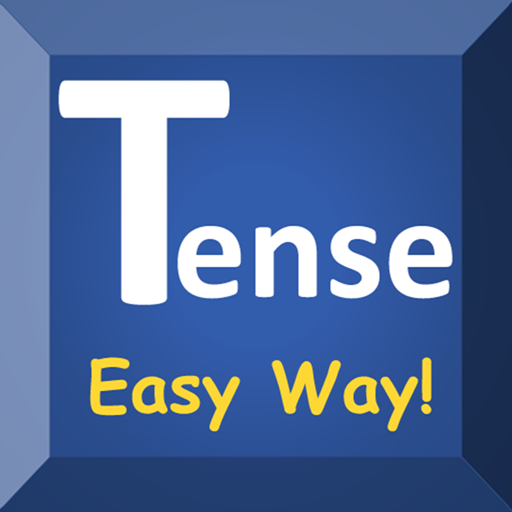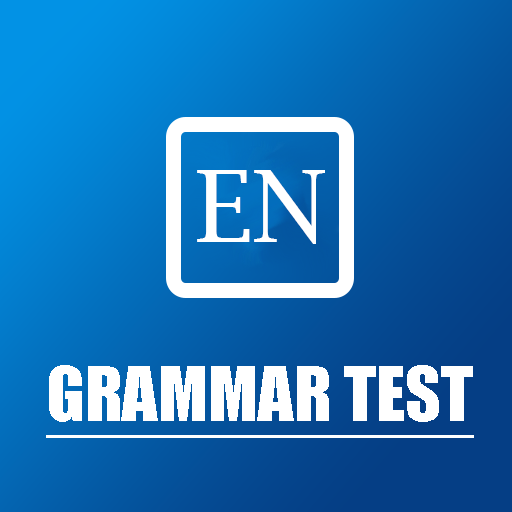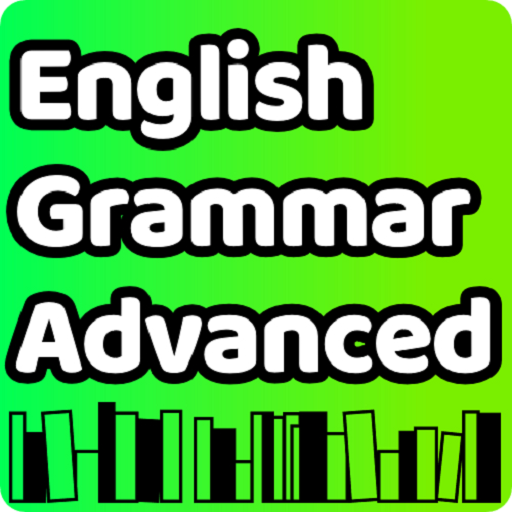English tenses practice
Play on PC with BlueStacks – the Android Gaming Platform, trusted by 500M+ gamers.
Page Modified on: June 28, 2018
Play English tenses practice on PC
One of the things every second language leaner needs in some moment is grammar explanations and examples. English tenses practice helps you to learn 12 tenses of English languages in a very easy, proper and effective way. This app can help you to understand and use structure and contexts properly. You can improve and increase your knowledge of 12 English Tenses.
All the English Tenses topics in English tenses practice covered in depth and in a most simple way. You will get information about:
☆ Simple Present Tense
☆ Simple Past Tense
☆ Simple Future Tense
☆ Present Continuous Tense
☆ Past Continuous Tense
☆ Future Continuous Tense
☆ Present perfect tense
☆ Past perfect tense
☆ Future perfect tense
☆ Present Perfect Continuous Tense
☆ Past Perfect Continuous Tense
☆ Future Perfect Continuous Tense
Feature:
100% Free app English Tenses
Lots and lots of questions to practice
More than 1000 questions about 12 English tenses
Clear descriptions, many exercises and example about English tenses
Online and offline mode are available
Practice test: Multiple Choice and Arranging sentences
You can analyse your test results also and check which are correct and which are wrong
All of you need to learn 12 English tenses for many types of example like TOEFL, IELTS, TOEIC, GRE, GMAT is here: English tense practice app
Play English tenses practice on PC. It’s easy to get started.
-
Download and install BlueStacks on your PC
-
Complete Google sign-in to access the Play Store, or do it later
-
Look for English tenses practice in the search bar at the top right corner
-
Click to install English tenses practice from the search results
-
Complete Google sign-in (if you skipped step 2) to install English tenses practice
-
Click the English tenses practice icon on the home screen to start playing