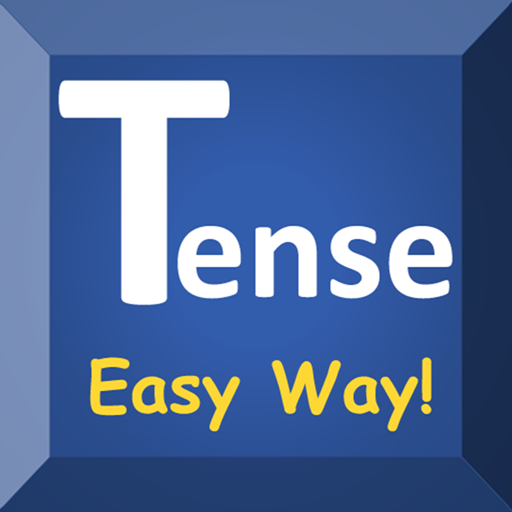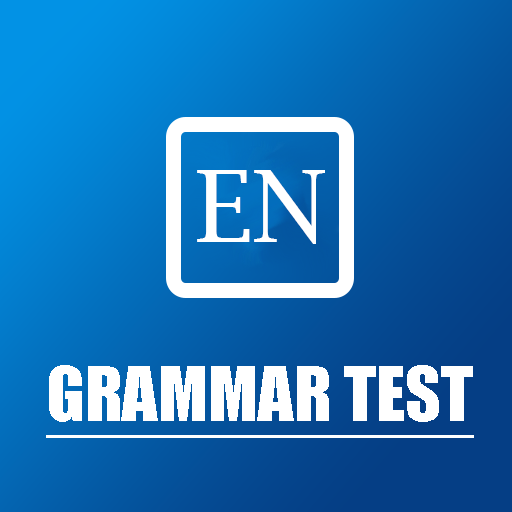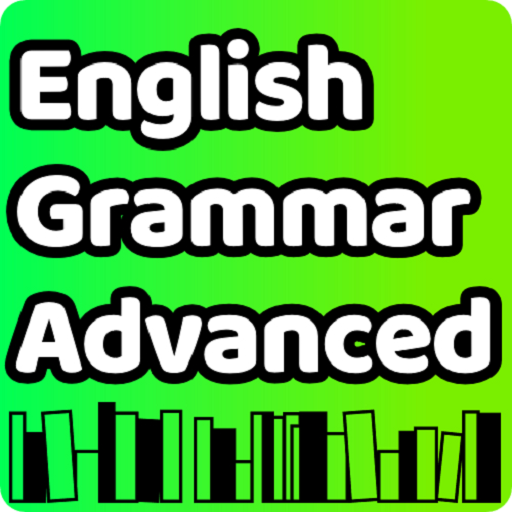Anglais crispé pratique
Jouez sur PC avec BlueStacks - la plate-forme de jeu Android, approuvée par + 500M de joueurs.
Page Modifiée le: 28 juin 2018
Play English tenses practice on PC
One of the things every second language leaner needs in some moment is grammar explanations and examples. English tenses practice helps you to learn 12 tenses of English languages in a very easy, proper and effective way. This app can help you to understand and use structure and contexts properly. You can improve and increase your knowledge of 12 English Tenses.
All the English Tenses topics in English tenses practice covered in depth and in a most simple way. You will get information about:
☆ Simple Present Tense
☆ Simple Past Tense
☆ Simple Future Tense
☆ Present Continuous Tense
☆ Past Continuous Tense
☆ Future Continuous Tense
☆ Present perfect tense
☆ Past perfect tense
☆ Future perfect tense
☆ Present Perfect Continuous Tense
☆ Past Perfect Continuous Tense
☆ Future Perfect Continuous Tense
Feature:
100% Free app English Tenses
Lots and lots of questions to practice
More than 1000 questions about 12 English tenses
Clear descriptions, many exercises and example about English tenses
Online and offline mode are available
Practice test: Multiple Choice and Arranging sentences
You can analyse your test results also and check which are correct and which are wrong
All of you need to learn 12 English tenses for many types of example like TOEFL, IELTS, TOEIC, GRE, GMAT is here: English tense practice app
Jouez à Anglais crispé pratique sur PC. C'est facile de commencer.
-
Téléchargez et installez BlueStacks sur votre PC
-
Connectez-vous à Google pour accéder au Play Store ou faites-le plus tard
-
Recherchez Anglais crispé pratique dans la barre de recherche dans le coin supérieur droit
-
Cliquez pour installer Anglais crispé pratique à partir des résultats de la recherche
-
Connectez-vous à Google (si vous avez ignoré l'étape 2) pour installer Anglais crispé pratique
-
Cliquez sur l'icône Anglais crispé pratique sur l'écran d'accueil pour commencer à jouer