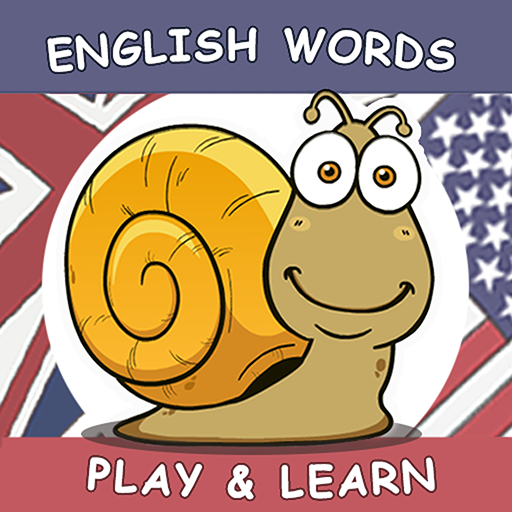المفردات الإنجليزية
العب على الكمبيوتر الشخصي مع BlueStacks - نظام أندرويد للألعاب ، موثوق به من قبل أكثر من 500 مليون لاعب.
تم تعديل الصفحة في: 28 يونيو 2018
Play English Vocabulary:puzzle game on PC
☆ English vocabulary for Kids is an educational application for your kids to learn English effectively. This is an English languages learning game for kids. Kids will learn English by playing attractive games such as: english puzzle for kids, crosswords for kids.
☆ With this free app, kids can recognize English common topics such as family, animals, fruits, colors, foods… and learn their English name in easy way: playing crosswords game, English puzzle game.... Variety of beautiful images certainly attract your kids to join.
☆ Feature:
- Easy to play
- High quality images
- Fun and interesting to learn
- Standard pronunciation
- Teach kids to recognize objects
- Increase English vocabulary.
- Stimulate brain activity
- Better develop kid’s logical thinking
- Learning English with games help kids understand quickly and with minimal effort
- Crossword for kids with image
- English Puzzle for kids with image.
- Offline mode is available
- English vocabulary for kids - English puzzle for kids - Crossword for kids - Just pure educational fun!
☆ English is important languages for kids development, and learning while playing is the best fun and effectively way for Kids to learn basic English vocabulary easy.
☆ English vocabulary for kids – the best choose for kids to learn English easy and effectively by puzzle and crossword games!
☆ English Puzzle for kids is the best kids games
☆ English Puzzle for kids. Let's enjoy
☆ Let’s your kid learn and play now!
العب المفردات الإنجليزية على جهاز الكمبيوتر. من السهل البدء.
-
قم بتنزيل BlueStacks وتثبيته على جهاز الكمبيوتر الخاص بك
-
أكمل تسجيل الدخول إلى Google للوصول إلى متجر Play ، أو قم بذلك لاحقًا
-
ابحث عن المفردات الإنجليزية في شريط البحث أعلى الزاوية اليمنى
-
انقر لتثبيت المفردات الإنجليزية من نتائج البحث
-
أكمل تسجيل الدخول إلى Google (إذا تخطيت الخطوة 2) لتثبيت المفردات الإنجليزية
-
انقر على أيقونة المفردات الإنجليزية على الشاشة الرئيسية لبدء اللعب