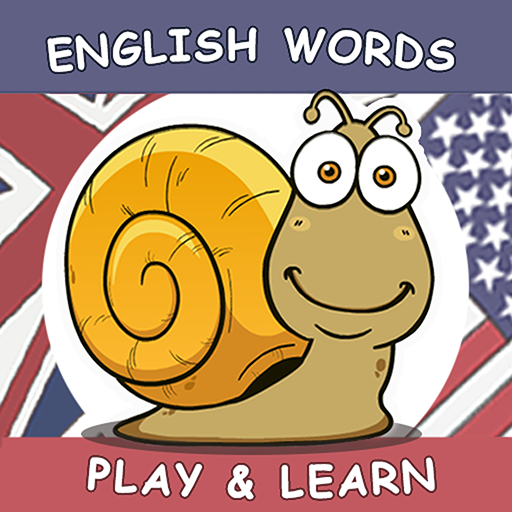Niños Inglés Vocabulario
Juega en PC con BlueStacks: la plataforma de juegos Android, en la que confían más de 500 millones de jugadores.
Página modificada el: 28 de junio de 2018
Play English Vocabulary:puzzle game on PC
☆ English vocabulary for Kids is an educational application for your kids to learn English effectively. This is an English languages learning game for kids. Kids will learn English by playing attractive games such as: english puzzle for kids, crosswords for kids.
☆ With this free app, kids can recognize English common topics such as family, animals, fruits, colors, foods… and learn their English name in easy way: playing crosswords game, English puzzle game.... Variety of beautiful images certainly attract your kids to join.
☆ Feature:
- Easy to play
- High quality images
- Fun and interesting to learn
- Standard pronunciation
- Teach kids to recognize objects
- Increase English vocabulary.
- Stimulate brain activity
- Better develop kid’s logical thinking
- Learning English with games help kids understand quickly and with minimal effort
- Crossword for kids with image
- English Puzzle for kids with image.
- Offline mode is available
- English vocabulary for kids - English puzzle for kids - Crossword for kids - Just pure educational fun!
☆ English is important languages for kids development, and learning while playing is the best fun and effectively way for Kids to learn basic English vocabulary easy.
☆ English vocabulary for kids – the best choose for kids to learn English easy and effectively by puzzle and crossword games!
☆ English Puzzle for kids is the best kids games
☆ English Puzzle for kids. Let's enjoy
☆ Let’s your kid learn and play now!
Juega Niños Inglés Vocabulario en la PC. Es fácil comenzar.
-
Descargue e instale BlueStacks en su PC
-
Complete el inicio de sesión de Google para acceder a Play Store, o hágalo más tarde
-
Busque Niños Inglés Vocabulario en la barra de búsqueda en la esquina superior derecha
-
Haga clic para instalar Niños Inglés Vocabulario desde los resultados de búsqueda
-
Complete el inicio de sesión de Google (si omitió el paso 2) para instalar Niños Inglés Vocabulario
-
Haz clic en el ícono Niños Inglés Vocabulario en la pantalla de inicio para comenzar a jugar