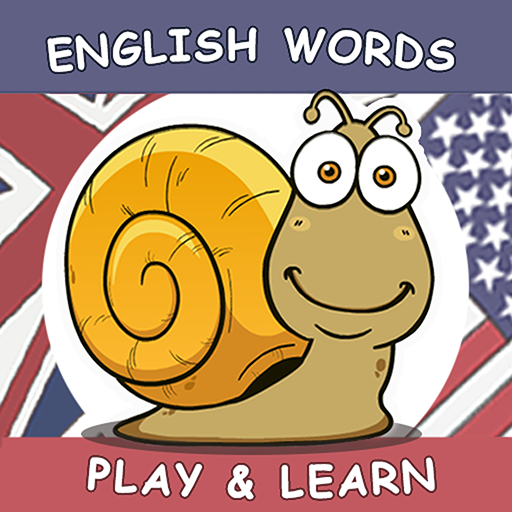Anak Kosakata bahasa Inggris
Mainkan di PC dengan BlueStacks – platform Game-Game Android, dipercaya oleh lebih dari 500 juta gamer.
Halaman Dimodifikasi Aktif: 28 Juni 2018
Play English Vocabulary:puzzle game on PC
☆ English vocabulary for Kids is an educational application for your kids to learn English effectively. This is an English languages learning game for kids. Kids will learn English by playing attractive games such as: english puzzle for kids, crosswords for kids.
☆ With this free app, kids can recognize English common topics such as family, animals, fruits, colors, foods… and learn their English name in easy way: playing crosswords game, English puzzle game.... Variety of beautiful images certainly attract your kids to join.
☆ Feature:
- Easy to play
- High quality images
- Fun and interesting to learn
- Standard pronunciation
- Teach kids to recognize objects
- Increase English vocabulary.
- Stimulate brain activity
- Better develop kid’s logical thinking
- Learning English with games help kids understand quickly and with minimal effort
- Crossword for kids with image
- English Puzzle for kids with image.
- Offline mode is available
- English vocabulary for kids - English puzzle for kids - Crossword for kids - Just pure educational fun!
☆ English is important languages for kids development, and learning while playing is the best fun and effectively way for Kids to learn basic English vocabulary easy.
☆ English vocabulary for kids – the best choose for kids to learn English easy and effectively by puzzle and crossword games!
☆ English Puzzle for kids is the best kids games
☆ English Puzzle for kids. Let's enjoy
☆ Let’s your kid learn and play now!
Mainkan Anak Kosakata bahasa Inggris di PC Mudah saja memulainya.
-
Unduh dan pasang BlueStacks di PC kamu
-
Selesaikan proses masuk Google untuk mengakses Playstore atau lakukan nanti
-
Cari Anak Kosakata bahasa Inggris di bilah pencarian di pojok kanan atas
-
Klik untuk menginstal Anak Kosakata bahasa Inggris dari hasil pencarian
-
Selesaikan proses masuk Google (jika kamu melewati langkah 2) untuk menginstal Anak Kosakata bahasa Inggris
-
Klik ikon Anak Kosakata bahasa Inggris di layar home untuk membuka gamenya