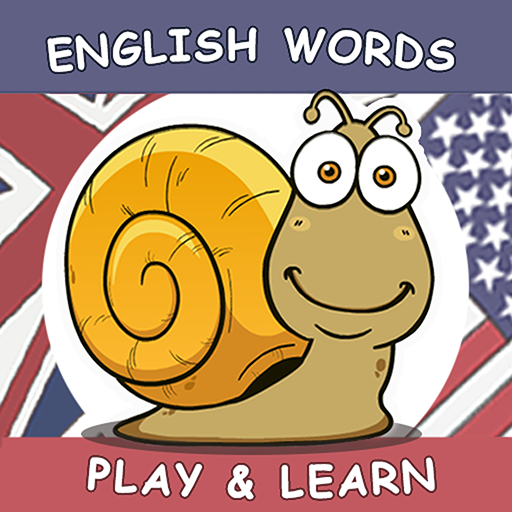English Vocabulary:puzzle game
Graj na PC z BlueStacks – Platforma gamingowa Android, która uzyskała zaufanie ponad 500 milionów graczy!
Strona zmodyfikowana w dniu: 28 czerwca 2018
Play English Vocabulary:puzzle game on PC
☆ English vocabulary for Kids is an educational application for your kids to learn English effectively. This is an English languages learning game for kids. Kids will learn English by playing attractive games such as: english puzzle for kids, crosswords for kids.
☆ With this free app, kids can recognize English common topics such as family, animals, fruits, colors, foods… and learn their English name in easy way: playing crosswords game, English puzzle game.... Variety of beautiful images certainly attract your kids to join.
☆ Feature:
- Easy to play
- High quality images
- Fun and interesting to learn
- Standard pronunciation
- Teach kids to recognize objects
- Increase English vocabulary.
- Stimulate brain activity
- Better develop kid’s logical thinking
- Learning English with games help kids understand quickly and with minimal effort
- Crossword for kids with image
- English Puzzle for kids with image.
- Offline mode is available
- English vocabulary for kids - English puzzle for kids - Crossword for kids - Just pure educational fun!
☆ English is important languages for kids development, and learning while playing is the best fun and effectively way for Kids to learn basic English vocabulary easy.
☆ English vocabulary for kids – the best choose for kids to learn English easy and effectively by puzzle and crossword games!
☆ English Puzzle for kids is the best kids games
☆ English Puzzle for kids. Let's enjoy
☆ Let’s your kid learn and play now!
Zagraj w English Vocabulary:puzzle game na PC. To takie proste.
-
Pobierz i zainstaluj BlueStacks na PC
-
Zakończ pomyślnie ustawienie Google, aby otrzymać dostęp do sklepu Play, albo zrób to później.
-
Wyszukaj English Vocabulary:puzzle game w pasku wyszukiwania w prawym górnym rogu.
-
Kliknij, aby zainstalować English Vocabulary:puzzle game z wyników wyszukiwania
-
Ukończ pomyślnie rejestrację Google (jeśli krok 2 został pominięty) aby zainstalować English Vocabulary:puzzle game
-
Klinij w ikonę English Vocabulary:puzzle game na ekranie startowym, aby zacząć grę