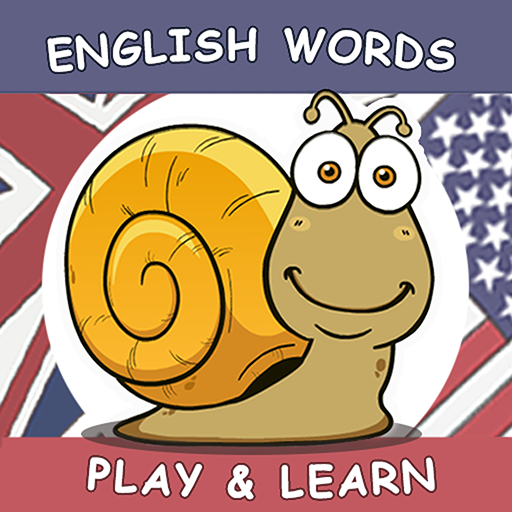Tiếng Anh Cho Trẻ Em
Chơi trên PC với BlueStacks - Nền tảng chơi game Android, được hơn 500 triệu game thủ tin tưởng.
Trang đã được sửa đổi vào: 28 tháng 6, 2018
Play English Vocabulary:puzzle game on PC
☆ English vocabulary for Kids is an educational application for your kids to learn English effectively. This is an English languages learning game for kids. Kids will learn English by playing attractive games such as: english puzzle for kids, crosswords for kids.
☆ With this free app, kids can recognize English common topics such as family, animals, fruits, colors, foods… and learn their English name in easy way: playing crosswords game, English puzzle game.... Variety of beautiful images certainly attract your kids to join.
☆ Feature:
- Easy to play
- High quality images
- Fun and interesting to learn
- Standard pronunciation
- Teach kids to recognize objects
- Increase English vocabulary.
- Stimulate brain activity
- Better develop kid’s logical thinking
- Learning English with games help kids understand quickly and with minimal effort
- Crossword for kids with image
- English Puzzle for kids with image.
- Offline mode is available
- English vocabulary for kids - English puzzle for kids - Crossword for kids - Just pure educational fun!
☆ English is important languages for kids development, and learning while playing is the best fun and effectively way for Kids to learn basic English vocabulary easy.
☆ English vocabulary for kids – the best choose for kids to learn English easy and effectively by puzzle and crossword games!
☆ English Puzzle for kids is the best kids games
☆ English Puzzle for kids. Let's enjoy
☆ Let’s your kid learn and play now!
Chơi Tiếng Anh Cho Trẻ Em trên PC. Rất dễ để bắt đầu
-
Tải và cài đặt BlueStacks trên máy của bạn
-
Hoàn tất đăng nhập vào Google để đến PlayStore, hoặc thực hiện sau
-
Tìm Tiếng Anh Cho Trẻ Em trên thanh tìm kiếm ở góc phải màn hình
-
Nhấn vào để cài đặt Tiếng Anh Cho Trẻ Em trong danh sách kết quả tìm kiếm
-
Hoàn tất đăng nhập Google (nếu bạn chưa làm bước 2) để cài đặt Tiếng Anh Cho Trẻ Em
-
Nhấn vào icon Tiếng Anh Cho Trẻ Em tại màn hình chính để bắt đầu chơi