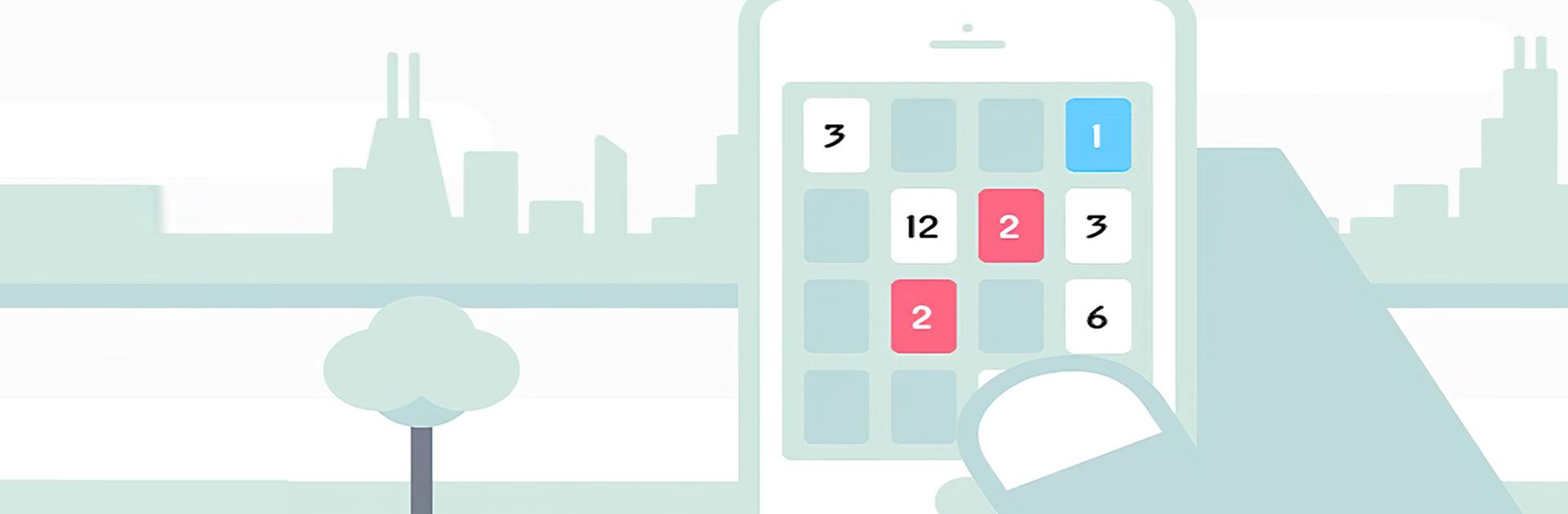

Threes!
Jogue no PC com BlueStacks - A Plataforma de Jogos Android, confiada por mais de 500 milhões de jogadores.
Página modificada em: 6 de jan. de 2023
Play Threes! on PC or Mac
Threes! is a Puzzle Game developed by Asher Vollmer. BlueStacks app player is the best platform to play this Android Game on your PC or Mac for an immersive Android experience.
Download Threes! on PC with BlueStacks and enjoy the big challenges offered up by this tiny puzzle game that quickly grows. Pick up the rules in 30 seconds, then spend the rest of the day playing in this addictive and endlessly fun experience for Android.
Sometimes, all you need is one game mode. Threes! offers up an endless puzzle experience—perfect for the hardcore and casual puzzle game fan, alike.
A charming cast of characters help build a simple world that you’ll never want to leave. Get to know each and every one of the memorable cast as you complete puzzle challenges and train your brain.
Download Threes! on PC with BlueStacks and get lost in the satisfying puzzle gameplay that’ll have you playing “one more stage” into the wee hours of the morning.
Jogue Threes! no PC. É fácil começar.
-
Baixe e instale o BlueStacks no seu PC
-
Conclua o login do Google para acessar a Play Store ou faça isso mais tarde
-
Procure por Threes! na barra de pesquisa no canto superior direito
-
Clique para instalar Threes! a partir dos resultados da pesquisa
-
Conclua o login do Google (caso você pulou a etapa 2) para instalar o Threes!
-
Clique no ícone do Threes! na tela inicial para começar a jogar




