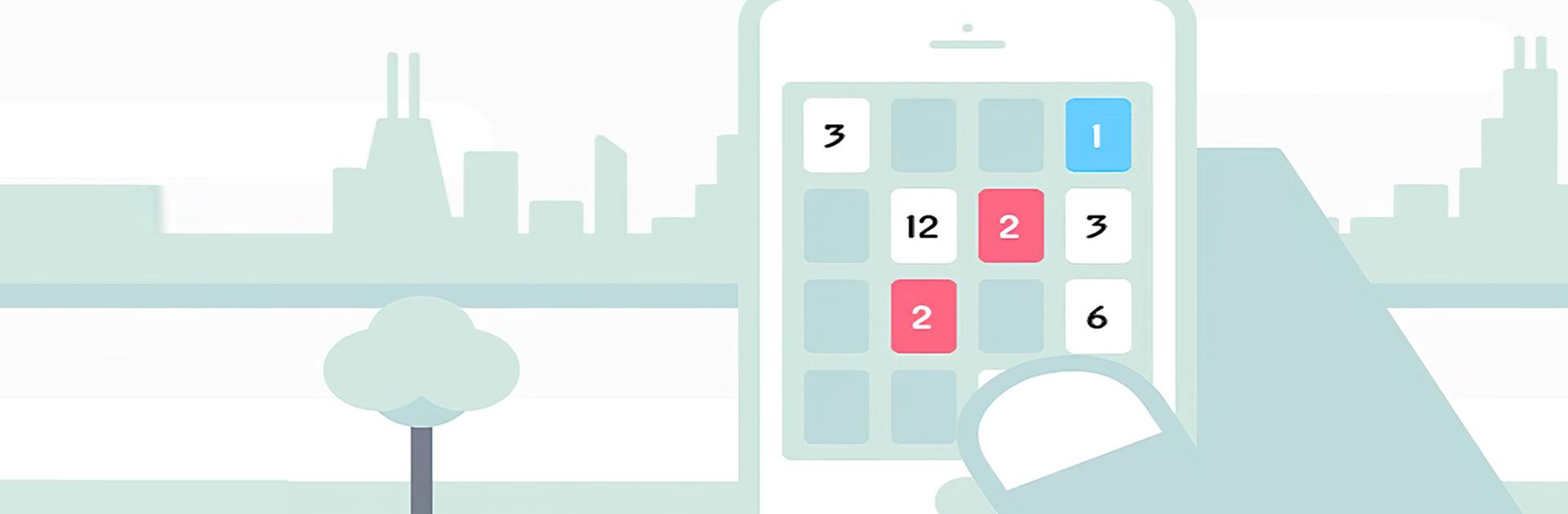

Threes!
在電腦上使用BlueStacks –受到5億以上的遊戲玩家所信任的Android遊戲平台。
Play Threes! on PC or Mac
Threes! is a Puzzle Game developed by Asher Vollmer. BlueStacks app player is the best platform to play this Android Game on your PC or Mac for an immersive Android experience.
Download Threes! on PC with BlueStacks and enjoy the big challenges offered up by this tiny puzzle game that quickly grows. Pick up the rules in 30 seconds, then spend the rest of the day playing in this addictive and endlessly fun experience for Android.
Sometimes, all you need is one game mode. Threes! offers up an endless puzzle experience—perfect for the hardcore and casual puzzle game fan, alike.
A charming cast of characters help build a simple world that you’ll never want to leave. Get to know each and every one of the memorable cast as you complete puzzle challenges and train your brain.
Download Threes! on PC with BlueStacks and get lost in the satisfying puzzle gameplay that’ll have you playing “one more stage” into the wee hours of the morning.
在電腦上遊玩Threes! . 輕易上手.
-
在您的電腦上下載並安裝BlueStacks
-
完成Google登入後即可訪問Play商店,或等你需要訪問Play商店十再登入
-
在右上角的搜索欄中尋找 Threes!
-
點擊以從搜索結果中安裝 Threes!
-
完成Google登入(如果您跳過了步驟2),以安裝 Threes!
-
在首頁畫面中點擊 Threes! 圖標來啟動遊戲




