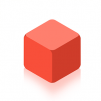Threes! Freeplay
Играйте на ПК с BlueStacks – игровой платформе для приложений на Android. Нас выбирают более 500 млн. игроков.
Страница изменена: Jan 8, 2025
Play Threes! Freeplay on PC or Mac
Threes! Freeplay is a puzzle game developed by Asher Vollmer. BlueStacks app player is the best platform to play this Android game on your PC or Mac for an immersive gaming experience.
Your ability to think strategically and crunch numbers will be put to the test in this engaging and addicting puzzle game Freeplay. For players of all ages, this game offers an interesting and pleasurable experience by fusing straightforward mechanics with complex strategy.
Your goal in Threes! Freeplay is to combine tiles to earn the maximum score possible. The game board is a 4×4 grid on which numerical tiles with different values occur at random. Your task is to move and arrange these tiles so that their combined worth is maximized.
The game’s simple rules state that the tiles can be moved up, down, left, or right, and that when two tiles of the same value touch, they combine to form a single tile with twice the value. As an illustration, two “1” tiles merge into a “2,” two “2” tiles form a “4” tile, and so on. The problem is that since each move adds a new tile to the board, getting bigger numbers becomes more and more difficult.
New tiles with larger values will start to surface as you go, making the game much more difficult. Every step is important, so be sure to thoroughly consider your slide and consider the outcomes. When there are no more movements left and the board is completely covered with tiles, the game is over.
Threes! Freeplay has a simple, uncluttered aesthetic that emphasizes the gameplay. The immersive experience is enhanced by the intriguing soundtrack and gratifying sound effects, which keep you interested and inspired to surpass your high score.
Играйте в игру Threes! Freeplay на ПК. Это легко и просто.
-
Скачайте и установите BlueStacks на ПК.
-
Войдите в аккаунт Google, чтобы получить доступ к Google Play, или сделайте это позже.
-
В поле поиска, которое находится в правой части экрана, введите название игры – Threes! Freeplay.
-
Среди результатов поиска найдите игру Threes! Freeplay и нажмите на кнопку "Установить".
-
Завершите авторизацию в Google (если вы пропустили этот шаг в начале) и установите игру Threes! Freeplay.
-
Нажмите на ярлык игры Threes! Freeplay на главном экране, чтобы начать играть.