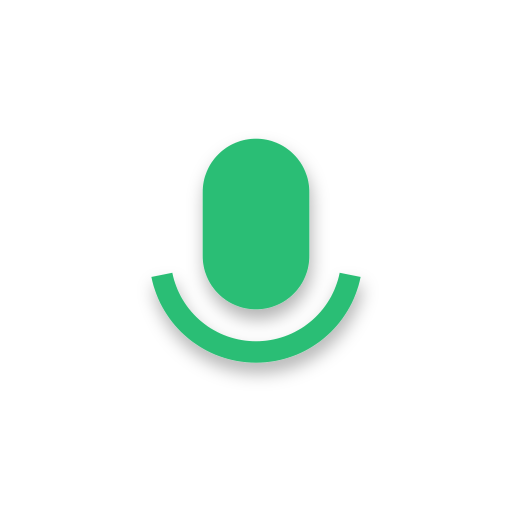مساعد تسجيل - اجتماع ودراسة تسجيل صوتي
العب على الكمبيوتر الشخصي مع BlueStacks - نظام أندرويد للألعاب ، موثوق به من قبل أكثر من 500 مليون لاعب.
تم تعديل الصفحة في: 4 مارس 2020
Play Recording Assistant - meeting&study voice recorder on PC
Recording Assistant can perform cloud backup of local recordings, upload each time you open the app, and provide functions such as downloading and deleting cloud data.
Recording Assistant can perform audio mixing and stitching, adjust playback speed and volume.
Recording Assistant is a high quality recording. Recording Assistant is easy to use.
Recording Assistant is no time limit, it only depends on your internal storage space or the remaining space of the SD card.
Features:
⭐️ Record voice with high quality;
⭐️ Audio mixing and stitching, adjust playback speed and volume;
⭐️ Beautiful user interface, easy to understand;
⭐️ Free;
⭐️ Store files in internal memory or SD card;
⭐️ Easily manage recordings: play, delete, rename, share...;
⭐️ Call recorder is not supported.
Permissions required:
1. Storage Permissions will be required if you wish to: save the recording onto your device or SD card.
Thank you very much.❤️
If you have any comments or suggestions, please let us know! multiapps2019@gmail.com
العب مساعد تسجيل - اجتماع ودراسة تسجيل صوتي على جهاز الكمبيوتر. من السهل البدء.
-
قم بتنزيل BlueStacks وتثبيته على جهاز الكمبيوتر الخاص بك
-
أكمل تسجيل الدخول إلى Google للوصول إلى متجر Play ، أو قم بذلك لاحقًا
-
ابحث عن مساعد تسجيل - اجتماع ودراسة تسجيل صوتي في شريط البحث أعلى الزاوية اليمنى
-
انقر لتثبيت مساعد تسجيل - اجتماع ودراسة تسجيل صوتي من نتائج البحث
-
أكمل تسجيل الدخول إلى Google (إذا تخطيت الخطوة 2) لتثبيت مساعد تسجيل - اجتماع ودراسة تسجيل صوتي
-
انقر على أيقونة مساعد تسجيل - اجتماع ودراسة تسجيل صوتي على الشاشة الرئيسية لبدء اللعب