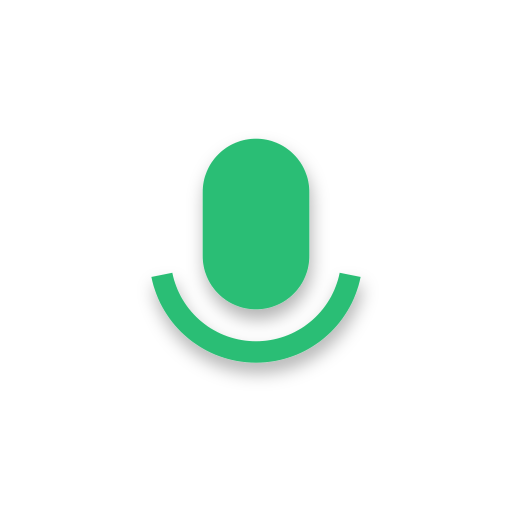녹음 도우미 - 회의 및 연구 음성 녹음기
도구 | Multi Cloner Dev.
5억명 이상의 게이머가 신뢰하는 안드로이드 게임 플랫폼 BlueStacks으로 PC에서 플레이하세요.
Play Recording Assistant - meeting&study voice recorder on PC
Recording Assistant is used in the following case: the meetings, personal notes, presentations, lectures, and high quality songs etc.
Recording Assistant can perform cloud backup of local recordings, upload each time you open the app, and provide functions such as downloading and deleting cloud data.
Recording Assistant can perform audio mixing and stitching, adjust playback speed and volume.
Recording Assistant is a high quality recording. Recording Assistant is easy to use.
Recording Assistant is no time limit, it only depends on your internal storage space or the remaining space of the SD card.
Features:
⭐️ Record voice with high quality;
⭐️ Audio mixing and stitching, adjust playback speed and volume;
⭐️ Beautiful user interface, easy to understand;
⭐️ Free;
⭐️ Store files in internal memory or SD card;
⭐️ Easily manage recordings: play, delete, rename, share...;
⭐️ Call recorder is not supported.
Permissions required:
1. Storage Permissions will be required if you wish to: save the recording onto your device or SD card.
Thank you very much.❤️
If you have any comments or suggestions, please let us know! multiapps2019@gmail.com
Recording Assistant can perform cloud backup of local recordings, upload each time you open the app, and provide functions such as downloading and deleting cloud data.
Recording Assistant can perform audio mixing and stitching, adjust playback speed and volume.
Recording Assistant is a high quality recording. Recording Assistant is easy to use.
Recording Assistant is no time limit, it only depends on your internal storage space or the remaining space of the SD card.
Features:
⭐️ Record voice with high quality;
⭐️ Audio mixing and stitching, adjust playback speed and volume;
⭐️ Beautiful user interface, easy to understand;
⭐️ Free;
⭐️ Store files in internal memory or SD card;
⭐️ Easily manage recordings: play, delete, rename, share...;
⭐️ Call recorder is not supported.
Permissions required:
1. Storage Permissions will be required if you wish to: save the recording onto your device or SD card.
Thank you very much.❤️
If you have any comments or suggestions, please let us know! multiapps2019@gmail.com
PC에서 녹음 도우미 - 회의 및 연구 음성 녹음기 플레이해보세요.
-
BlueStacks 다운로드하고 설치
-
Google Play 스토어에 로그인 하기(나중에 진행가능)
-
오른쪽 상단 코너에 녹음 도우미 - 회의 및 연구 음성 녹음기 검색
-
검색 결과 중 녹음 도우미 - 회의 및 연구 음성 녹음기 선택하여 설치
-
구글 로그인 진행(만약 2단계를 지나갔을 경우) 후 녹음 도우미 - 회의 및 연구 음성 녹음기 설치
-
메인 홈화면에서 녹음 도우미 - 회의 및 연구 음성 녹음기 선택하여 실행