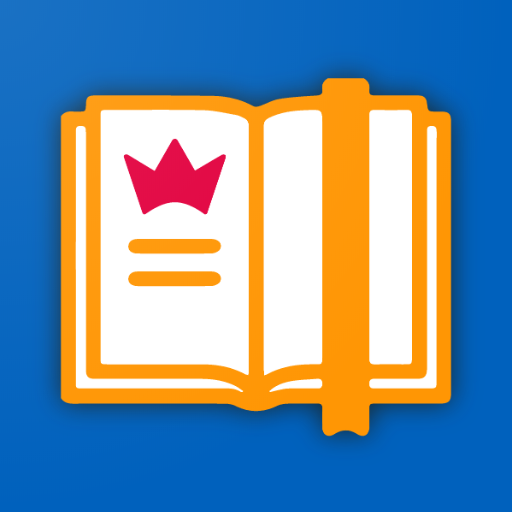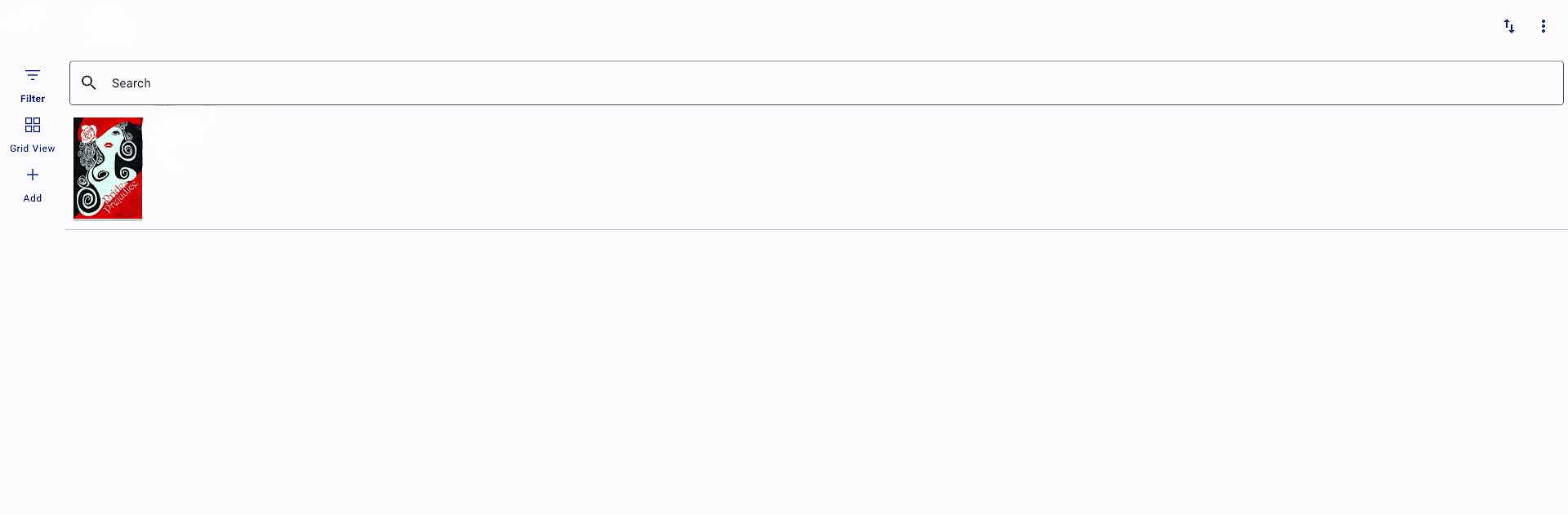
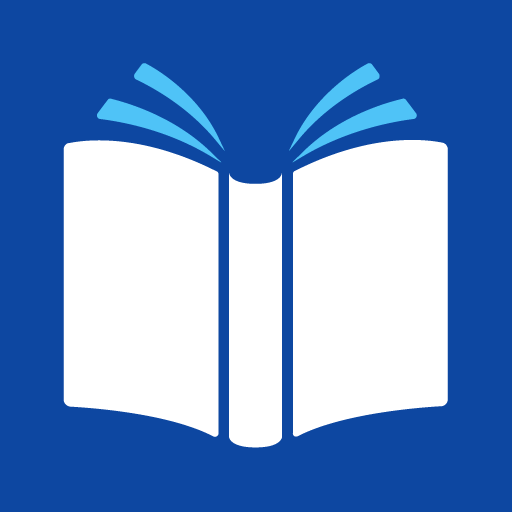
Legere Reader
BlueStacksを使ってPCでプレイ - 5憶以上のユーザーが愛用している高機能Androidゲーミングプラットフォーム
Run Legere Reader on PC or Mac
Upgrade your experience. Try Legere Reader, the fantastic Education app from Legere Technologies LLC, from the comfort of your laptop, PC, or Mac, only on BlueStacks.
About the App
Legere Reader is a versatile reading app developed by Legere Technologies LLC, perfect for both mobile and tablet devices in the Education genre. With cutting-edge text-to-speech technology and a flexible screen layout, it’s designed to fit your unique reading preferences. Delight in a fully auditory, completely visual, or synchronized reading experience. Ideal for the visually impaired, dyslexic students, or anyone seeking a personalized reading approach.
App Features
Voice Reading
– Enjoy document reading like your favorite tunes, using play-pause, gestures, or remote.
– Keep listening even when your screen is locked.
– Instantly tweak voice and speed, from 50 to 700 words per minute.
Visual Reading
– Toggle between original and text-only PDF views.
– Benefit from synchronized word and line highlights.
– Enhance concentration with adjustable text areas and scrolling options.
Getting Content
– Import from Dropbox, Box, and OneDrive, or straight off your device.
– Access Bookshare, Gutenberg, and more via built-in browser.
Navigating
– Seamlessly navigate by sentence, paragraph, or bookmark.
– Full-text search, bookmarking, and note-taking.
Voices
– Use built-in voices or opt for premium ones from Acapela in 24 languages.
Big screen. Bigger performance. Use BlueStacks on your PC or Mac to run your favorite apps.
Legere ReaderをPCでプレイ
-
BlueStacksをダウンロードしてPCにインストールします。
-
GoogleにサインインしてGoogle Play ストアにアクセスします。(こちらの操作は後で行っても問題ありません)
-
右上の検索バーにLegere Readerを入力して検索します。
-
クリックして検索結果からLegere Readerをインストールします。
-
Googleサインインを完了してLegere Readerをインストールします。※手順2を飛ばしていた場合
-
ホーム画面にてLegere Readerのアイコンをクリックしてアプリを起動します。