
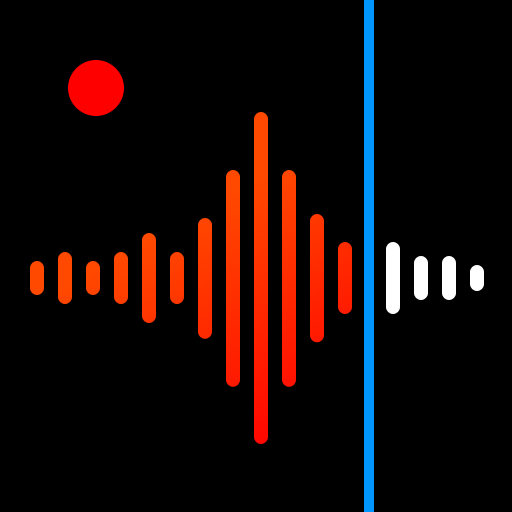
Dyktafon na Androida
Graj na PC z BlueStacks – Platforma gamingowa Android, która uzyskała zaufanie ponad 500 milionów graczy!
Strona zmodyfikowana w dniu: Mar 25, 2025
Run Voice Recorder & Voice Memos on PC or Mac
Multitask effortlessly on your PC or Mac as you try out Voice Recorder & Voice Memos, a Music-audio app by Simple Design Ltd. on BlueStacks.
About the App
Find a free and easy-to-use voice recorder with top-notch audio quality! Voice Recorder & Voice Memos is your go-to app for capturing sounds with a single click. Ideal for recording meetings, voice memos, or musical ideas, it’s the audio recorder for every occasion.
App Features
- High-Quality Recording: Capture audio with no time limit and stellar sound reproduction.
- Versatile Modes: Choose from 5 preset modes, tweak sample and bit rates, and even record internally.
- Convenient Controls: Quick access from the notification center and widget; noise suppression and echo cancellation included.
- Enhanced Audio Management: Tag and categorize recordings, and add marks to easily find key points.
- Secure Backup: Automatically save to Google Drive, plus local storage on your SD card for peace of mind.
Experience seamless audio recording on your Android device with Voice Recorder & Voice Memos, now subtly enjoyable on a larger screen using BlueStacks.
Zagraj w Dyktafon na Androida na PC. To takie proste.
-
Pobierz i zainstaluj BlueStacks na PC
-
Zakończ pomyślnie ustawienie Google, aby otrzymać dostęp do sklepu Play, albo zrób to później.
-
Wyszukaj Dyktafon na Androida w pasku wyszukiwania w prawym górnym rogu.
-
Kliknij, aby zainstalować Dyktafon na Androida z wyników wyszukiwania
-
Ukończ pomyślnie rejestrację Google (jeśli krok 2 został pominięty) aby zainstalować Dyktafon na Androida
-
Klinij w ikonę Dyktafon na Androida na ekranie startowym, aby zacząć grę



