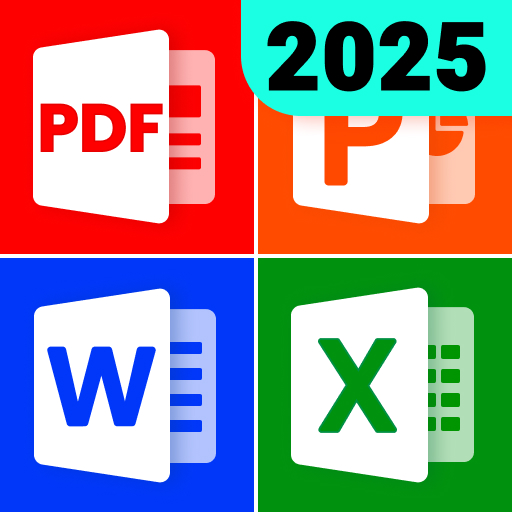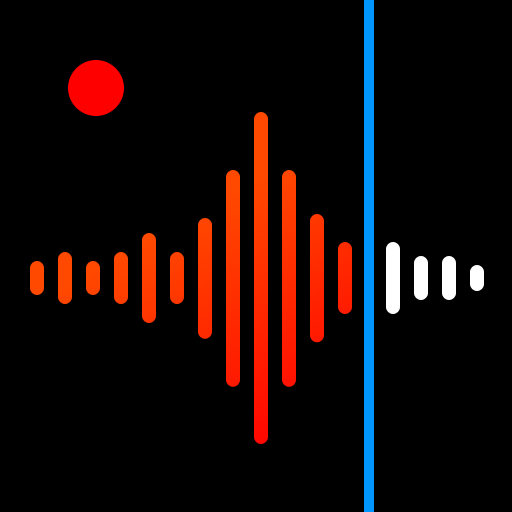
Диктофон - Аудиозапись Голоса
Играйте на ПК с BlueStacks – игровой платформе для приложений на Android. Нас выбирают более 500 млн. игроков.
Страница изменена: 6 февр. 2025 г.
Run Voice Recorder & Voice Memos on PC or Mac
Multitask effortlessly on your PC or Mac as you try out Voice Recorder & Voice Memos, a Music-audio app by Simple Design Ltd. on BlueStacks.
About the App
Find a free and easy-to-use voice recorder with top-notch audio quality! Voice Recorder & Voice Memos is your go-to app for capturing sounds with a single click. Ideal for recording meetings, voice memos, or musical ideas, it’s the audio recorder for every occasion.
App Features
- High-Quality Recording: Capture audio with no time limit and stellar sound reproduction.
- Versatile Modes: Choose from 5 preset modes, tweak sample and bit rates, and even record internally.
- Convenient Controls: Quick access from the notification center and widget; noise suppression and echo cancellation included.
- Enhanced Audio Management: Tag and categorize recordings, and add marks to easily find key points.
- Secure Backup: Automatically save to Google Drive, plus local storage on your SD card for peace of mind.
Experience seamless audio recording on your Android device with Voice Recorder & Voice Memos, now subtly enjoyable on a larger screen using BlueStacks.
Играйте в игру Диктофон - Аудиозапись Голоса на ПК. Это легко и просто.
-
Скачайте и установите BlueStacks на ПК.
-
Войдите в аккаунт Google, чтобы получить доступ к Google Play, или сделайте это позже.
-
В поле поиска, которое находится в правой части экрана, введите название игры – Диктофон - Аудиозапись Голоса.
-
Среди результатов поиска найдите игру Диктофон - Аудиозапись Голоса и нажмите на кнопку "Установить".
-
Завершите авторизацию в Google (если вы пропустили этот шаг в начале) и установите игру Диктофон - Аудиозапись Голоса.
-
Нажмите на ярлык игры Диктофон - Аудиозапись Голоса на главном экране, чтобы начать играть.