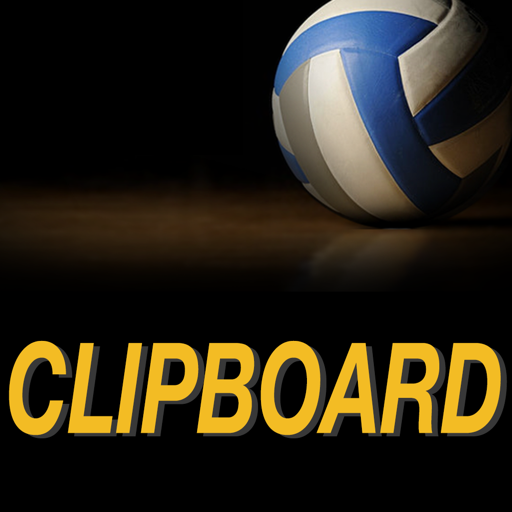Volleyball Ace Stats
Play on PC with BlueStacks – the Android Gaming Platform, trusted by 500M+ gamers.
Page Modified on: February 26, 2015
Play Volleyball Ace Stats on PC
- One tap on the player to record stats
- Stats derived from order of touches & outcome
- Serves, digs, passes, attacks, sets & blocks
- Serve and attack charts
- Serve and pass ratings
- Accurate score
- Player position and rotation tracking
- Android tablet and Android phone platforms
- Includes multiple rosters, opponent reports
- (No in app purchases required)
Reports & Output
- Box scores, including hitting efficiency
- Points per rotation (including side out %)
- Pass and serve ratings
- Serve and attack charts
- Match and season consolidation
- Opponent attack tendencies, blocks and serves
- Email from enabled device
- MaxPreps and DakStats output
- Data sharing with desktop apps
Play Volleyball Ace Stats on PC. It’s easy to get started.
-
Download and install BlueStacks on your PC
-
Complete Google sign-in to access the Play Store, or do it later
-
Look for Volleyball Ace Stats in the search bar at the top right corner
-
Click to install Volleyball Ace Stats from the search results
-
Complete Google sign-in (if you skipped step 2) to install Volleyball Ace Stats
-
Click the Volleyball Ace Stats icon on the home screen to start playing